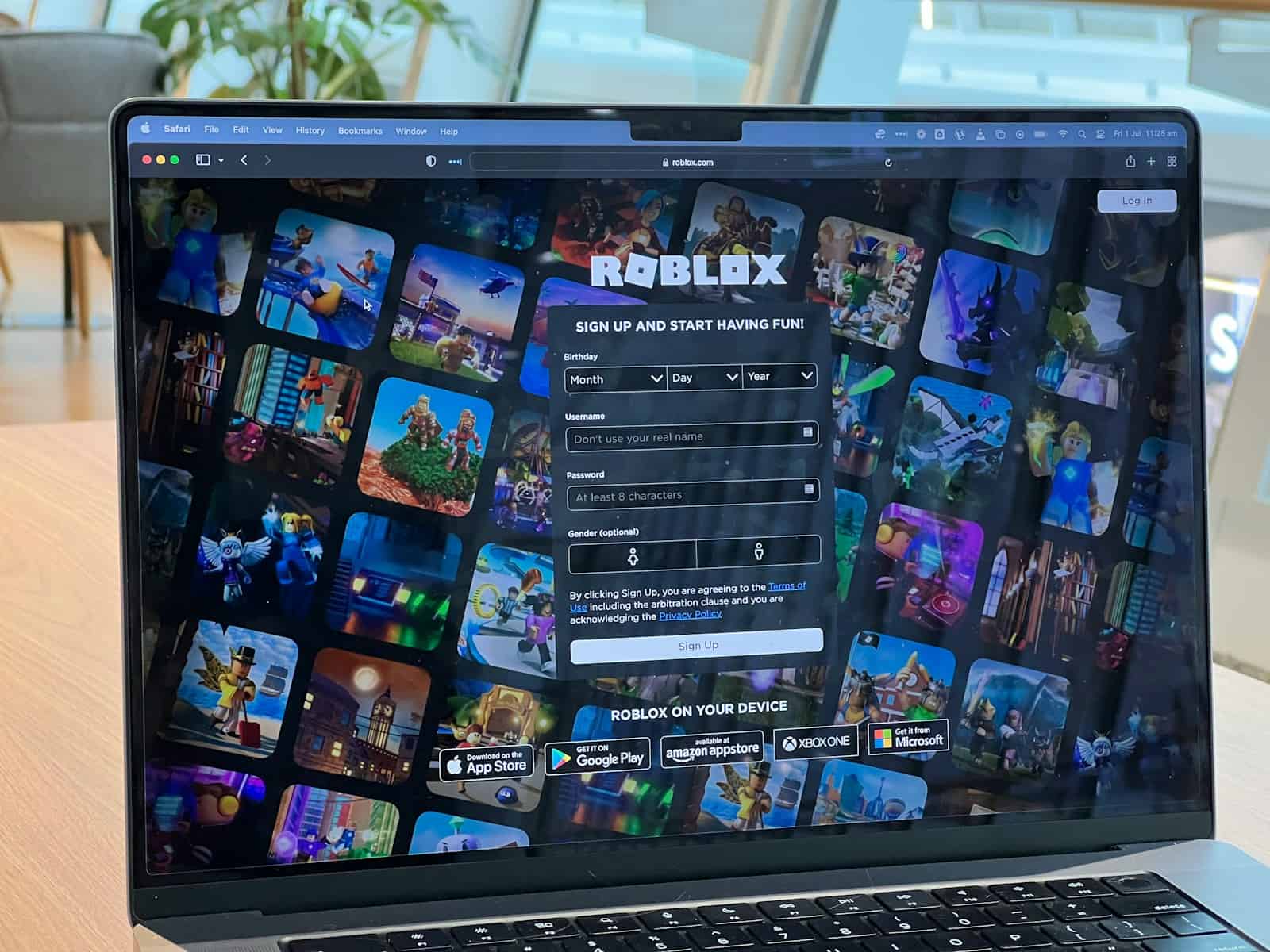Roblox players sometimes need help with their accounts or have questions about the platform. Contacting Roblox customer service is easy and can be done through multiple channels. The fastest way to reach Roblox customer support is by filling out their online support form.
Players can also call Roblox’s customer service phone number at 888-858-2569. This line is available 24/7, but requires leaving a voice message with account details. For those who prefer written communication, emailing support@roblox.com is another option.
Roblox customer service will usually provide timely assistance to its users, once they can validate that the owner of the account is legitimately trying to regain access or ask a support question. The support team handles issues related to payments, gift cards, refunds, account problems, and moderation concerns. Players should be ready to provide their username and describe their issue clearly when contacting support.
Alternatively you can fill out a contact form on this page:
https://www.roblox.com/support
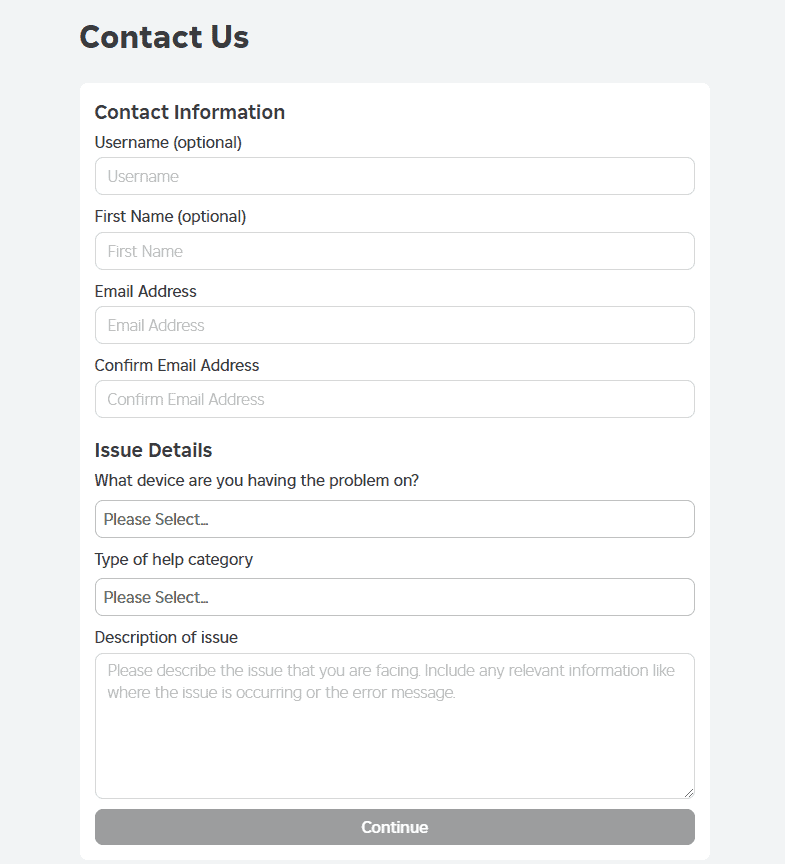
Contacting Roblox Customer Support: A Comprehensive Guide
Understanding Roblox Support Channels
Roblox offers several avenues for users to seek assistance with various issues. While direct phone support is not a standard option, they provide robust support through their website and email.
Using the Roblox Support Website
The primary way to contact Roblox support is through their help center website. This is the most efficient method for most inquiries. Here’s how:
- Visit the Roblox Help Center: Go to roblox.com/support.
- Browse Help Articles: The help center contains a large database of articles covering common issues. Search for keywords related to your problem. You may find your answer without needing to contact support directly.
- Submit a Support Ticket: If you can’t find a solution in the help articles, you can submit a support ticket. Click on the “Contact Support” button.
- Fill Out the Form: You’ll be asked to provide details about your issue, such as your username, device, and a description of the problem. Be as specific as possible.
- Submit Your Ticket: Once you’ve filled out the form, submit your ticket. Roblox support will typically respond via email.
Contacting Roblox Support via Email
While submitting a ticket through the support website is the recommended method, you can also try contacting Roblox support via email. However, they encourage using the support form for faster processing. Here’s the general email address:
- info@roblox.com: This is the general contact email for Roblox. While not specifically for support tickets, you can try reaching out with your issue. Be aware it may take longer to receive a response than using the support form.
What Information to Include in Your Support Request
To ensure a prompt and effective response from Roblox support, include the following information in your request:
- Your Roblox Username: This is essential for identifying your account.
- Description of the Issue: Clearly and concisely explain the problem you’re experiencing. Include any relevant details, such as error messages, steps to reproduce the issue, and when it started occurring.
- Device and Operating System: Specify the device you’re using (e.g., PC, Mac, mobile device, Xbox) and its operating system (e.g., Windows 10, iOS, Android).
- Payment Information (If Applicable): If your issue is related to a purchase or Robux, include relevant transaction details.
- Screenshots or Videos (If Possible): Visual evidence can be very helpful in diagnosing certain issues.
Roblox Support Response Times
Roblox aims to respond to support requests as quickly as possible. However, response times can vary depending on the volume of inquiries. You can usually expect a response within a few business days. For urgent issues, clearly mark the urgency in your support ticket.
Understanding the Importance of Using the Correct Support Channels
Using the correct support channels ensures that your request is handled efficiently. The Roblox support website and ticketing system are designed to streamline the support process. Using these channels allows Roblox to track and manage requests effectively, leading to faster resolutions. Avoid contacting Roblox employees through personal social media or other unofficial channels, as this will likely not result in official support.
Key Takeaways
- Roblox offers multiple contact methods including an online form, phone, and email
- Support handles issues like payments, accounts, and moderation
- Users should provide their username and a clear description of their problem
Contacting Roblox Customer Service
Roblox offers several methods for users to get help with account, billing, and technical issues. These options include submitting a support form, sending an email, leaving a voicemail, and reaching out through social media channels.
Via Support Form
The Roblox support form is the primary way to contact customer service. Users can access this form through the Roblox website. To submit a request:
- Go to the Roblox Support page
- Select the appropriate help category
- Provide your Roblox username
- Enter your email address
- Describe the issue in detail
Include any relevant error messages or screenshots. Be specific about the problem to help the support team respond more effectively. The form allows users to attach files if needed.
Direct Email Contact
For specific inquiries, users can email Roblox directly. The main customer support email address is info@roblox.com. When sending an email:
- Use a clear subject line
- Include your Roblox username
- Provide a detailed explanation of the issue
- Attach any relevant screenshots or information
Response times may vary depending on the volume of requests. For urgent matters, the support form is often the faster option.
Phone and Voicemail
Roblox offers a customer support phone line at 888-858-2569. This service is available 24/7. When calling:
- Navigate the automated menu system
- Leave a voicemail with your account information
- Wait for a callback from the support team
The phone system uses voicemail to manage high call volumes. Users should speak clearly and provide their Roblox username and a brief description of the issue.
Social Media Channels
Roblox maintains active social media accounts on platforms like Twitter and Facebook. These channels can be useful for:
- Getting updates on platform-wide issues
- Receiving general support information
- Connecting with the Roblox community
For account-specific problems, users should use the support form or email instead of public social media posts. This protects personal information and ensures faster, more targeted assistance.