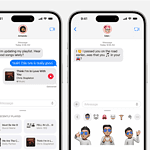Battery life is a critical feature for any wearable device, and the Google Pixel Watch has drawn significant attention in this regard. Official statements rate the Pixel Watch’s battery life at up to 24 hours, but this can vary widely depending on use. Factors like network connections, GPS usage, and active features can impact the longevity of the watch battery throughout the day. Users have the potential to extend the battery life by managing these settings and features effectively.
Articles and user reviews suggest that while the Pixel Watch is advertised to last a full day on a single charge, the reality can differ. Some users may experience shorter battery life, particularly with intensive use like continuous GPS tracking, which can reduce the battery life to around 8-10 hours. Nonetheless, there are several strategies available to optimize battery performance and tailor it to individual usage patterns.

Pixel Watch Battery Life Overview
The Google Pixel Watch is a powerful smartwatch, but like most feature‑rich wearables, its battery life depends heavily on how you use it. Below is everything you need to know to get the most out of your watch’s charge.
| Usage Scenario | Pixel Watch (1st Gen) | Pixel Watch 2 | Notes |
|---|---|---|---|
| Typical use (default settings) | ~24 hours | ~36 hours | Includes notifications, heart rate tracking, and occasional GPS. |
| Always‑on display enabled | ~18–20 hours | ~28–30 hours | Screen stays active, drains faster. |
| Heavy use (GPS workouts, music streaming) | 10–14 hours | 16–20 hours | LTE and GPS tracking consume the most power. |
| Battery Saver Mode | Up to 48 hours | Up to 72 hours | Limits background activity, disables some features. |
(Sources: Google Support)
⚡ Tips to Extend Pixel Watch Battery Life
- Adjust Display Settings
- Lower brightness or set to auto‑adjust.
- Turn off Always‑On Display if not needed.
- Manage Connectivity
- Use Bluetooth instead of LTE when possible.
- Turn off Wi‑Fi or LTE if you don’t need them.
- Optimize Health Tracking
- Reduce frequency of heart rate or SpO₂ monitoring.
- Disable continuous stress tracking if not essential.
- Limit Background Apps & Notifications
- Disable apps you don’t use.
- Turn off unnecessary notifications.
- Use Battery Saver Mode
- Found in Settings → Battery → Battery Saver.
- Extends life by disabling tilt‑to‑wake, LTE, and background activity.
🔌 Charging Tips
- A full charge takes about 80 minutes with the included charger.
- Quick charge: ~50% in 30 minutes.
- Charge overnight or during downtime to avoid mid‑day drain.
✅ Takeaway:
- Pixel Watch 2 lasts longer than the original (up to 36 hours vs. 24).
- Battery life depends most on display settings and GPS/LTE use.
- Smart management of features can nearly double your daily runtime.
Key Takeaways
- The Google Pixel Watch is advertised to last up to 24 hours on a single charge.
- Battery life can be significantly less with heavy use especially with GPS tracking.
- Users can extend their battery life by adjusting various settings.
Overview of Google Pixel Watch Battery Life
The Google Pixel Watch comes equipped with features that manage battery life effectively, even when compared to competitor smartwatches. These features, such as the Always-On Display and Battery Saver, play a significant role in how long the device lasts on a single charge.
Understanding the Basics of Google Pixel Watch Battery Life
The battery life of the Pixel Watch can last up to a full day on a single charge. Various factors influence this duration including usage patterns and enabled features. For instance, having Sleep Tracking or Always-On Display active throughout the day can reduce the watch’s battery longevity. The Pixel Watch’s performance adaptively changes based on users’ habits. With routine activities like notifications and Bluetooth connectivity, traditional use can yield around 24 hours of battery life.
Comparative Analysis with Competitor Devices
When looking at the market, the Google Pixel Watch holds its ground. Many smartwatches offer similar battery spans, often claiming a day’s worth of power. However, detailed usage scenarios like continuous GPS navigation may reduce the Pixel Watch’s life to around 10 hours. In comparison, some models from competing brands claim extended usage times with new battery enhancements. The Pixel Watch 2 aims to match these standards with its updated features.
Optimization Features Impacting Battery Performance
Pixel Watch users have access to various optimization tools that help extend battery life. Wear OS includes a Battery Saver mode that limits functions to crucial tasks. This mode is instrumental when it is essential to prolong the battery life for as long as possible. Users looking for extended use while away from a charger can benefit immensely from this feature. Charging the device is also efficient. It can reach 50% battery in roughly 30 minutes, making top-ups quick and convenient.