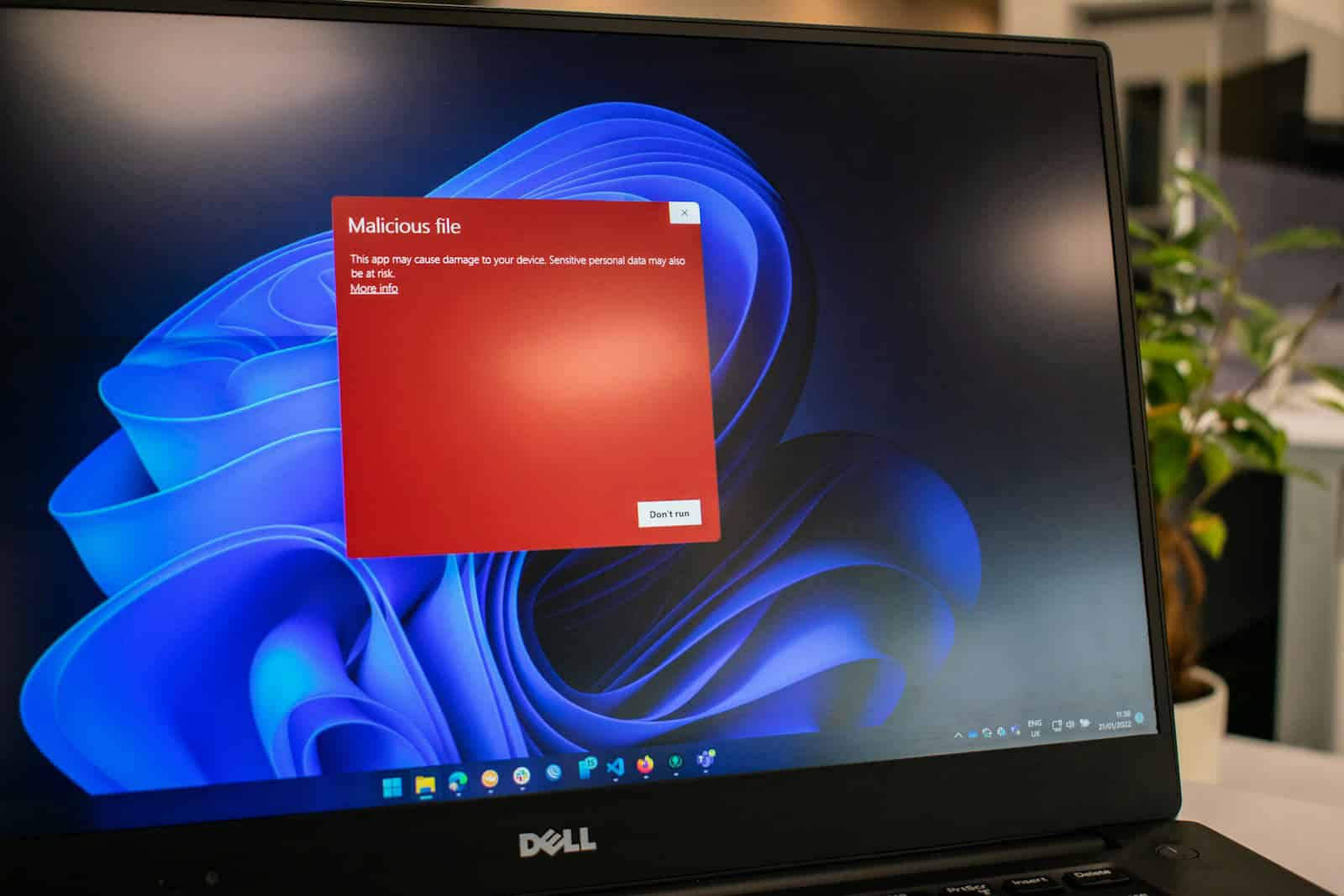Protecting your business computers is crucial in today’s digital landscape. Hackers and cybercriminals are always looking for ways to steal data or disrupt operations. Setting up strong security measures can help shield your company from cyber threats and keep your sensitive information safe.
Small businesses often think they’re not targets, but that’s not true. In fact, they can be more at risk because they may lack robust security systems. Simple steps like using strong passwords, updating software, and securing your network can make a big difference.
It’s also important to train your staff on good security habits. They should know how to spot phishing emails and avoid clicking on suspicious links. By taking these steps, you can create a safer digital environment for your business.
Key Strategies to Protect Your Business Computers
Keeping your business computers secure isn’t just about installing antivirus software anymore. With cyber threats constantly evolving, businesses of all sizes need a layered, proactive approach to digital security. Below are essential strategies to protect your systems, data, and operations from intrusion and disruption.
1. Prioritize Operating System and Software Updates
Outdated software is low-hanging fruit for attackers. Many high-profile data breaches stemmed from unpatched vulnerabilities that had already been fixed—but not updated by the affected businesses. Make it policy to:
- Enable automatic updates for all operating systems
- Regularly update third-party applications (e.g., browsers, productivity tools)
- Use centralized patch management tools for larger networks
Timely updates close security gaps before attackers can exploit them.
2. Implement Endpoint Protection Beyond Antivirus
Modern endpoint protection platforms (EPPs) do far more than traditional antivirus. They monitor behavior, prevent zero-day threats, and provide real-time alerts. Look for solutions that offer:
- Behavioral analytics
- AI-powered threat detection
- Ransomware rollback
- Application control
Don’t assume free antivirus is enough for a business environment. Paid, business-grade tools are worth the investment.
3. Enforce Strong Authentication Measures
One weak password can jeopardize your entire network. Go beyond basic username/password logins by implementing:
- Multi-factor authentication (MFA): Especially for admin-level access and remote logins
- Password managers: Encourage employees to use unique, complex passwords without needing to memorize them
- Regular password audits: Check for reused or compromised passwords
Reducing reliance on passwords alone dramatically improves your security posture.
4. Create a Strong User Permission Model
Not everyone needs access to everything. Role-based access controls (RBAC) limit who can view or change sensitive data. This means:
- Employees only access what they need to do their jobs
- Admin privileges are tightly controlled
- All changes are logged and auditable
Minimizing privileges reduces the risk of accidental changes or malicious misuse.
5. Train Your Staff to Recognize Cyber Threats
Human error is a top cause of breaches—especially through phishing. Ongoing employee training is crucial. Include:
- How to spot phishing emails, texts, and phone scams
- Safe internet habits (e.g., not clicking random pop-ups or downloading unknown files)
- What to do when something suspicious happens
Don’t just do a one-time seminar. Make security awareness part of your company culture.
6. Use Encryption Everywhere It Counts
Data encryption ensures that even if attackers gain access, they can’t read your data. Encrypt:
- All business laptops and mobile devices
- External drives and backups
- Data in transit (via HTTPS, VPNs)
- Cloud storage platforms
Also, ensure that encryption keys are managed securely and never stored with the data they protect.
7. Regularly Back Up Critical Data—and Test It
Backups are your insurance policy. They must be:
- Performed automatically and frequently (at least daily)
- Stored offsite or in the cloud to prevent physical damage/loss
- Encrypted and protected with strong credentials
- Routinely tested to ensure quick and full recovery
Don’t wait for a disaster to find out your backups weren’t working.
8. Segment Your Network
Flat networks are a hacker’s dream. Network segmentation limits the spread of malware and helps contain breaches. You can:
- Create separate VLANs for sensitive departments (HR, finance)
- Isolate guest Wi-Fi from internal resources
- Use firewalls and access controls between segments
This strategy also improves monitoring and can simplify compliance with regulations like HIPAA or PCI-DSS.
9. Monitor and Log Everything
Visibility is essential for detecting and responding to threats. Set up tools that log and analyze:
- Login attempts (especially failed ones)
- Network traffic patterns
- File access and modifications
- New devices connecting to the network
Security Information and Event Management (SIEM) platforms can aggregate logs, identify anomalies, and trigger alerts in real time.
10. Secure Remote Access
With remote and hybrid work here to stay, securing remote connections is a top priority. Implement:
- VPNs with strong encryption
- Device checks to ensure remote devices meet security standards
- Endpoint protection for personal and company-issued devices
- Session timeouts and access monitoring
Remote work shouldn’t open a backdoor into your systems.
11. Establish a Cybersecurity Response Plan
Even with all safeguards in place, you must be prepared for when—not if—something goes wrong. Your incident response plan should cover:
- How to detect and isolate a breach
- Who is responsible for each step in the response
- How to notify affected parties or regulatory bodies
- How to recover operations and assess damage
Practice tabletop exercises regularly so the real thing doesn’t catch your team off guard.
Securing your business computers is a dynamic challenge that requires technical tools, human awareness, and strategic planning. By combining these tactics, you build a resilient defense that evolves with emerging threats—keeping your data safe, your customers confident, and your business running strong.
Key Takeaways
- Strong passwords and regular updates boost computer security
- Secure networks help protect against unauthorized access
- Staff training is key to preventing cyber attacks
Establishing a Secure Foundation for Business Computers
A strong security foundation protects your business from cyber threats. It starts with good password habits, regular updates, and proper encryption.
Implementing Strong Password Policies
Strong passwords are key to computer security. Use long, random passwords with letters, numbers, and symbols. A password manager can help create and store complex passwords.
Set up two-factor authentication for added protection. This requires a second form of ID, like a code sent to your phone.
Make staff change passwords every few months. Don’t let them reuse old ones. Block common passwords like “123456” or “password”.
Train employees on password safety. Teach them not to share passwords or write them down. Show how to spot phishing scams that try to steal login info.
Enhancing Security with System Updates
Keep all business computers up-to-date. Turn on automatic updates in Windows 10 and 11. This fixes security holes fast.
Install quality and cumulative updates from Windows Update. These patch known issues and stop new attacks.
Don’t forget other software. Update web browsers, office apps, and antivirus programs too. Old versions can let hackers in.
Set a schedule to check for updates weekly. Reboot computers after big updates. This helps changes take effect.
Use group policy in Windows to control updates on many PCs at once. This saves time for small business IT teams.
Leveraging Encryption Technologies
Encryption scrambles data to keep it safe. Turn on device encryption in Windows 10 and 11. This protects files if a computer is stolen.
Use BitLocker for full disk encryption on business PCs. It’s stronger than basic device encryption.
Encrypt sensitive files before sending them. This stops snoops if email gets hacked.
Set up a VPN for staff who work remotely. A virtual private network hides internet traffic from prying eyes.
Use encrypted messaging apps for business chats. This keeps talks private, even on public Wi-Fi.
Backup encrypted data regularly. Store backups in a safe place. Test restoring files to make sure it works.
Advanced Security Measures for Cyber Threat Prevention
Strong security measures help protect businesses from online threats. These steps can guard against attacks and keep data safe.
Defending Against Malware and Ransomware
Install antivirus software on all devices. Keep it up to date. Use firewalls to block harmful traffic. Back up data often to protect against ransomware.
Train staff to spot phishing emails. Don’t click odd links or download strange files. Use email filters to catch spam.
Set up Windows Defender on company computers. It offers free protection against many threats. Run regular scans to find and remove malware.
Controlling Network Access and Traffic
Use strong passwords for all accounts. Change them often. Try a password manager to create and store complex passwords.
Set up a virtual private network (VPN) for remote work. It encrypts data sent over the internet. This keeps info safe on public Wi-Fi.
Put limits on network access. Only give staff the rights they need to do their jobs. Use two-factor auth for important accounts.
Establishing Secure Remote Work Environments
Give remote workers company laptops with security software. Set rules for how to use these devices safely.
Use cloud services with strong security features. Pick ones that encrypt data and offer user controls.
Train remote staff on safe practices. Teach them to lock devices when not in use. Show how to spot and report security issues.
Set up a system to update remote devices. Push out security patches fast. Use mobile device management tools to control work phones.