GIMP 3.0 RC1 has been released, representing a big step forward for this open-source image editing software. This version brings GIMP closer to its highly awaited major update. GIMP 3.0 RC1 includes several improvements and new features, such as switching to the GTK3 toolkit, which boosts performance and improves the user interface. This release is important in GIMP’s development. With a complete transition to GTK3, a new API, non-destructive filters, and many performance and usability upgrades, GIMP 3.0 RC1 is now a strong alternative to commercial image editing software. This article gives a summary of the main changes in GIMP 3.0 RC1. It explains what a release candidate is and discusses whether you should test it.
The development of GIMP 3.0 has taken nearly two decades since the last major version came out. This long period has allowed the GIMP team to make many important changes and improvements to the software’s features and user experience. The release candidate stage means that GIMP 3.0 is almost complete, with just a few small issues left to fix before the final version. Users and developers can now try GIMP 3.0 RC1 to experience the updated editor. This testing phase is essential for finding any remaining bugs before the official release. The GIMP team welcomes feedback from the community to ensure a stable and polished final version of this powerful, free alternative to commercial image editing software.
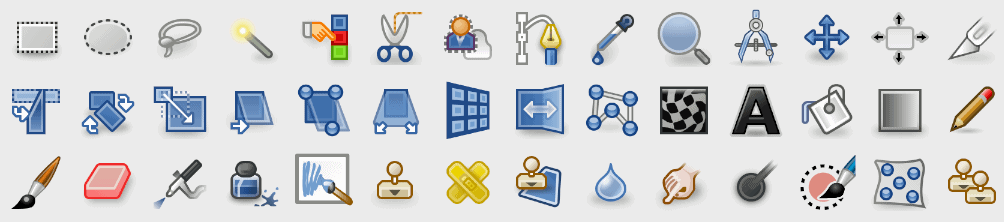
The article also compares GIMP to Adobe Photoshop, showing the strengths and weaknesses of each program to help you choose the right image editor.
https://www.gimp.org/news/2024/11/06/gimp-3-0-RC1-released
GIMP 3.0 RC1: A New Era for the Free Image Editor
Key Changes in GIMP 3.0 RC1
GIMP 3.0 RC1 introduces significant improvements:
- GTK3 Port: GIMP now uses the GTK3 toolkit. This provides better performance, high DPI support, and improved compatibility with modern desktops.
- New API: The updated API allows developers to create more powerful and integrated plugins and scripts.
- Non-destructive Filters: This highly anticipated feature lets you apply filters without permanently altering the original image data.
- Improved Performance: GIMP 3.0 RC1 is faster and more responsive. It also includes multi-threaded rendering for improved performance with large images.
- Usability Enhancements: The user interface has been refined with updated icons, improved toolbars, and various workflow enhancements.
What is a Release Candidate?
A release candidate (RC) is a version of software that is almost ready for final release. It is typically feature-complete and relatively stable. RCs are released to get feedback from users before the final release.
Should You Try GIMP 3.0 RC1?
If you are a GIMP user, it is worth trying out the RC1 release. You can test the new features and provide feedback to the developers. However, keep in mind that this is not the final release. There may still be bugs. It is not recommended to use GIMP 3.0 RC1 for production work.
How to Get GIMP 3.0 RC1
You can download GIMP 3.0 RC1 from the official GIMP website. It is available for Windows, macOS, and Linux.
What’s Next for GIMP?
The GIMP developers will continue to work on bug fixes and improvements based on feedback from the RC1 release. They are aiming for a final release of GIMP 3.0 in the near future.
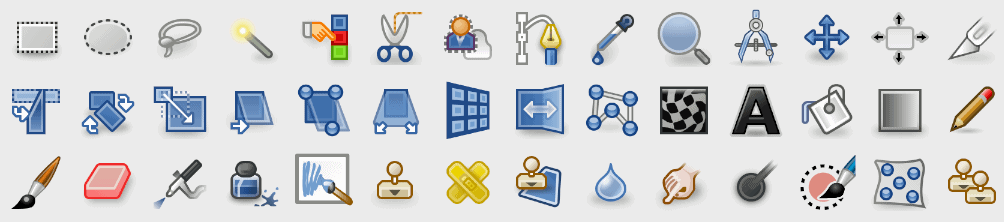
GIMP vs. Photoshop
GIMP is often compared to Adobe Photoshop. Both are powerful image editing programs. However, there are some key differences.
- Cost: GIMP is free and open-source software. Photoshop is a commercial product that requires a subscription.
- Features: Photoshop has a wider range of features than GIMP. However, GIMP is still a very capable program that can meet the needs of many users.
- Platform: Photoshop is available for Windows and macOS. GIMP is available for Windows, macOS, and Linux.
Ultimately, the best choice for you depends on your needs and budget. If you are looking for a free and powerful image editor, GIMP is a great option. If you need the most advanced features and are willing to pay for a subscription, Photoshop is the better choice.
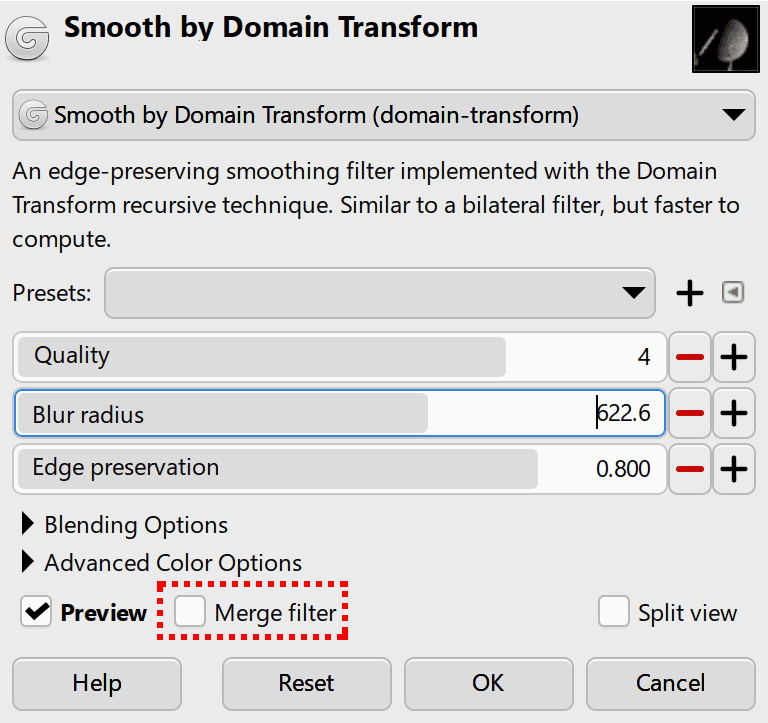
Key Takeaways
- GIMP 3.0 RC1 introduces major updates including GTK3 toolkit integration
- The release candidate marks near-completion of a long-term development effort
- Community testing and feedback are crucial for finalizing GIMP 3.0
What’s New in GIMP 3.0 RC1
GIMP 3.0 RC1 brings significant updates to the popular open-source image editing software. The release candidate introduces a revamped user interface, core improvements, and enhanced file format support.
User Interface Enhancements
GIMP 3.0 RC1 showcases a modernized interface built on GTK3. The new look features vector UI icons, improving scalability across different screen resolutions. Users will notice smoother mouse scrollwheel behavior and more intuitive dockable dialogue tabs.
The legacy icon theme has been replaced with a fresh, contemporary design. This update enhances visual clarity and consistency throughout the application.
A new splash screen greets users upon launch, reflecting the software’s evolution. The redesigned logo symbolizes GIMP’s commitment to staying current in the graphic design landscape.
Core Improvements and Development Advances
The transition to GTK3 marks a significant milestone in GIMP’s development. This update lays the groundwork for future enhancements and better cross-platform compatibility.
GIMP’s core now leverages GEGL and BABL libraries more extensively. These changes enable improved color management and set the stage for non-destructive editing capabilities.
The public API has been refined, offering developers more robust tools for creating plug-ins. This enhancement aims to expand GIMP’s functionality through community contributions.
Enhanced File Format Support
GIMP 3.0 RC1 improves handling of various file formats. SVG support has been strengthened, allowing for better vector graphics editing within the raster-based environment.
The software now offers improved compatibility with PNG, BMP, and TIFF files. These updates ensure more accurate color reproduction and preservation of image data.
XCF project files have received attention, with better performance and expanded capabilities for storing complex projects.
Bug Fixes and Stability
Numerous bug fixes from previous versions (2.10 and 2.99 series) have been addressed in RC1. These corrections enhance overall stability and reduce crashes during intensive tasks.
Memory management has been optimized, resulting in smoother performance when working with large files or multiple layers.
The development team has focused on resolving issues reported by users, ensuring a more reliable experience across different operating systems.
Improved Features for Designers and Photographers
GIMP 3.0 RC1 introduces enhancements tailored for creative professionals. The color management system has been refined, offering more accurate color space handling and conversion.
New filters and tools have been added, expanding the software’s creative potential. These include improvements to brush dynamics and merging capabilities for existing filters.
The non-destructive editing framework continues to evolve, though full implementation is slated for future releases. This groundwork promises more flexible editing workflows in upcoming versions.







