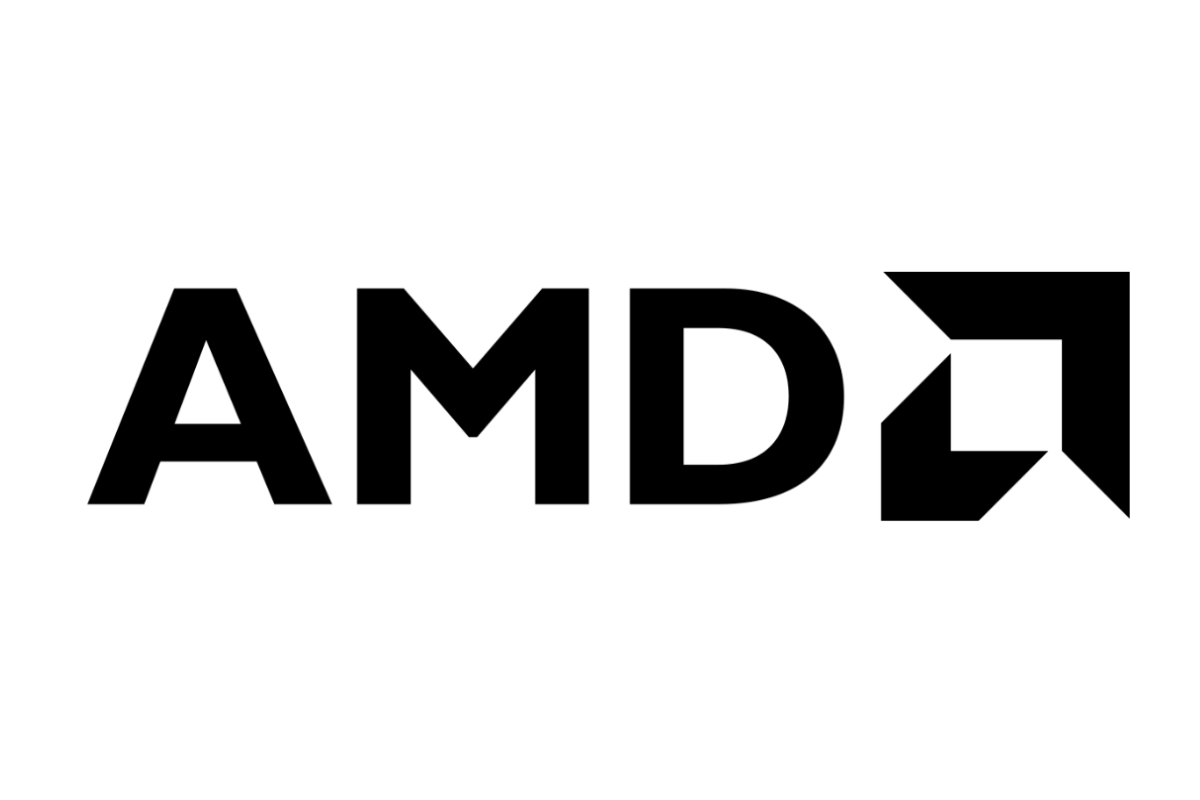The AMD Radeon Vega 7 is an integrated graphics solution found in specific AMD Ryzen laptop processors. The AMD Radeon Vega 7 Graphics is integrated into several AMD Ryzen processors, specifically Accelerated Processing Units (APUs), designed for both desktop and laptop platforms. Here are some of the chips that feature Vega 7 graphics:
Desktop Processors:
- Ryzen 3 4300G
- Ryzen 5 4600G
- Ryzen 7 4700G
- Ryzen 3 5300G
- Ryzen 5 5600G
- Ryzen 7 5700G
Laptop Processors:
While AMD doesn’t explicitly list “Vega 7” for their laptop APUs, the Ryzen 4000 series and Ryzen 5000 series mobile processors with integrated graphics typically use the Vega architecture with similar performance to the desktop Vega 7. Examples include:
- Ryzen 7 4800U
- Ryzen 5 4600U
- Ryzen 3 4300U
- Ryzen 7 5800U
- Ryzen 5 5600U
- Ryzen 3 5400U
It’s important to note that the exact specifications and clock speeds of the integrated Vega 7 graphics can vary depending on the specific processor model and the laptop’s thermal design.
Understanding AMD Radeon Vega 7 Graphics
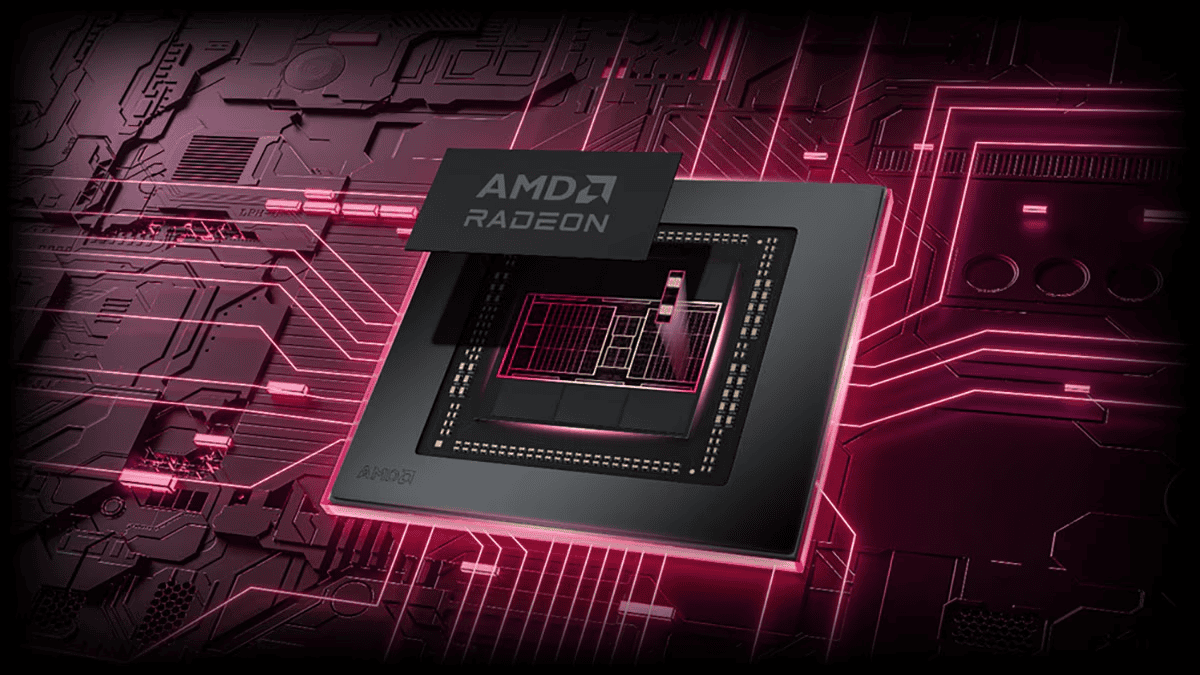
What is an integrated GPU?
An integrated graphics processing unit (GPU) is built directly into the computer’s processor. This differs from dedicated graphics cards that are separate components. Integrated GPUs are good for everyday tasks and light gaming.
Performance Expectations
The Radeon Vega 7 offers decent performance for an integrated GPU. Here’s what you can expect:
- Everyday Tasks: Web browsing, video streaming, and office work will run smoothly.
- Light Gaming: Older games or less demanding titles should run with playable frame rates at lower settings.
- Demanding Games: Modern, graphically intense games will likely struggle to run well, even on the lowest graphics settings.
Specifications
Here’s a table of key specifications for the AMD Radeon Vega 7:
| Specification | Value |
|---|---|
| Architecture | Vega (5th generation GCN) |
| Compute Units (CUs) | 7 |
| Shaders | 448 |
| Maximum Clock Speed | Up to 1800 MHz |
System Impact
Factors that can influence the performance of the Radeon Vega 7 include:
- Processor (APU): The specific AMD Ryzen processor it’s paired with will affect overall power.
- RAM: Faster, dual-channel RAM will significantly improve performance.
- Cooling: Adequate cooling for your laptop is key to maintaining maximum performance.
Should You Consider a Laptop with Vega 7?
The AMD Radeon Vega 7 is a good solution for users looking for a laptop that can handle basic tasks and some light gaming. If you’re a serious gamer or need powerful graphics for creative work, a laptop with a dedicated graphics card would be a better choice.
Delving Deeper into Vega 7
Vega Architecture: More Than Meets the Eye
The Vega architecture is AMD’s 5th generation Graphics Core Next (GCN) architecture. GCN is known for its efficient parallel processing. This is great for tasks like gaming and video editing. Vega 7 uses this technology to give you good performance for an integrated GPU. It has special features that make it work even better. One feature is rapid packed math. This helps the GPU do calculations faster. Another is improved tessellation. This makes 3D graphics look smoother and more detailed. Vega 7 is also good at using the memory bandwidth available. This means it can access the information it needs quickly and efficiently.
System Impact: Getting the Most Out of Vega 7
The performance of the Vega 7 can change based on your laptop. The type of memory (RAM) in your laptop makes a big difference. Faster RAM with lower CAS latency will help Vega 7 work better. Think of it like this: faster RAM means the GPU gets the information it needs much quicker. Also, the cooling system in your laptop is important. Good cooling keeps the GPU from getting too hot. This helps it run at its best speed for longer periods. The APU’s TDP (Thermal Design Power) can also affect performance. TDP is the maximum amount of power the APU can use. In some laptops, the TDP might limit how well the Vega 7 can perform.
Features: Displays and Video
Vega 7 can support different types of displays and resolutions. It can handle high refresh rates for smooth visuals. It also has FreeSync. This technology helps prevent screen tearing during games. This means you get a smoother and better gaming experience. Vega 7 is good at playing videos, too. It can decode videos in different formats. This includes H.264, H.265 (HEVC), and VP9. These are popular formats for streaming and storing videos.
Display Support
| **Feature** | **Details** |
| Maximum Resolution | Supports high resolutions, check specific laptop specs for maximum. |
| Refresh Rate | Can handle high refresh rates (e.g., 120Hz, 144Hz) for smoother visuals. |
| Adaptive Sync | Supports FreeSync to eliminate screen tearing. |
Video Encoding/Decoding
| Feature | Details |
| Codecs | Supports H.264, H.265 (HEVC), VP9 for efficient video playback and streaming. |
Remember, the Vega 7 is a good choice for everyday computing and some light gaming. It’s not the best for high-end games, but it can handle many older and less demanding titles. If you need more graphics power, a laptop with a dedicated graphics card would be a better fit.
AMD Radeon Vega 7 Overview
The AMD Radeon RX Vega 7 GPU introduces a substantial performance increase for integrated graphics, harnessing the potential of Vega architecture and a 7 nm manufacturing technology process.
Vega Architecture and Performance
The Vega 7 GPU is built on the robust Vega architecture, tailored to deliver notable improvements in speed and efficiency for integrated graphics. With architecture optimized for real-world performance, Vega 7 competes comfortably at the core of the GPU market. It provides a capable gaming experience and effective handling of graphic-intensive applications within its scope.
Manufacturing Process and Technological Advancements
The 7 nm manufacturing process is a leap forward, allowing for more transistors on a smaller die. This not only boosts performance but also improves energy efficiency. The strategic design advancements contribute to the significant leaps in GPU technology, evidenced by Vega 7’s performance benchmarks.
Gaming and Benchmarking
Understanding the gaming and benchmarking capabilities of the AMD Radeon RX Vega 7 is crucial for gamers and professionals. This section covers real-world gaming performance and comparative benchmark results.
Supported Games and FPS
The Radeon Vega 7 GPU supports a wide range of popular games, and its performance varies by title and settings. Here’s a breakdown of how it handles some major titles:
- Red Dead Redemption 2: At Full HD (1080p) with medium presets, gamers can expect around 30 FPS.
- The Witcher 3: Wild Hunt: Achieves approximately 40 FPS on Full HD medium settings.
- Cyberpunk 2077: Struggles with high settings, but manages close to 30 FPS on Full HD medium.
- Overwatch: Exceeds 60 FPS easily at Full HD with high presets.
- Horizon Zero Dawn: Hovers around 30-35 FPS on Full HD medium presets.
- PUBG: Stays above 60 FPS on Full HD medium settings.
For lighter titles and older games, the Vega 7 provides a smooth gaming experience even at higher settings.
Benchmark Results and Comparison
When it comes to benchmark performance, the Radeon Vega 7’s results are modest. Below are some key points from synthetic benchmark tests:
- 3DMark Fire Strike Graphics: Scores that place it below the performances of more advanced cards like the NVIDIA GeForce RTX 4090.
- 3DMark 11 Performance GPU: Offers decent middle-of-the-road results for a GPU of its class.
In performance ranking, the Vega 7 sits in a mid-tier position, delivering adequate power for gamers who don’t require cutting-edge performance. However, it lags significantly behind top-of-the-line GPUs from competitors, mainly in demanding tasks like gaming at 4K with ultra settings.
Integration and Market Position
The AMD Radeon RX Vega 7 graphics is sort after for its integration into various laptop models. Commonly found in AMD-powered laptops, it delivers performance suitable for everyday tasks and light gaming. Laptops equipped with Ryzen APUs such as the Ryzen 3 4300G, Ryzen 5 4600G, and Ryzen 7 4700G, and their successors the Ryzen 3 5300G, Ryzen 5 5600G, and Ryzen 7 5700G all benefit from the inclusion of Vega graphics.
In terms of market segment, the Vega 7 is positioned for users who desire a blend of value and performance without the need for dedicated graphics cards. It strikes a balance, finding popularity among those looking for versatility and cost-effectiveness in their computing experience.
Here is a snapshot of its value in the market:
- Popularity: Favoured in the budget to mid-range laptop segment.
- Value for Money: Offers good performance for integrated graphics, saving costs on additional hardware.
- Current Price: Part of the total APU cost, providing a performance to price ratio that is competitive for integrated solutions.
The Vega 7 graphics chipset has carved out a niche for itself. It’s not just a placeholder for basic functionality; it’s a competent performer that has won the trust of both casual and power users who demand decent graphics performance without the premium price tag of a separate GPU. Even in gaming, the Vega 7 can manage less demanding titles, ensuring those with an eye for gaming can enjoy some level of play without making a big investment.
Frequently Asked Questions
This section addresses some common inquiries about the AMD Radeon Vega 7, giving you insights into its performance, pricing, specifications, and comparisons with other graphics processors.
How does AMD Radeon Vega 7 perform compared to GTX 1650?
The AMD Radeon Vega 7 often trails behind the GTX 1650 in terms of gaming performance. While the GTX 1650 is an entry-level discrete GPU, the Vega 7 is an integrated solution primarily found in mid-range laptops.
What is the average price range for laptops with AMD Radeon Vega 7 integrated graphics?
Laptops with AMD Radeon Vega 7 integrated graphics are generally priced between $500 and $1000. This range caters to mid-level laptops that balance performance and cost.
Can you list the specifications of AMD Radeon Vega 7?
Sure, the AMD Radeon Vega 7 specs include 7 compute units, a base clock rate that varies depending on the laptop model, and it’s built on a 7nm process. The Vega 7’s performance is heavily influenced by the CPU it’s paired with and the laptop’s thermal design.
How does AMD Radeon Vega 7 compare to RTX 3050 in benchmarks?
In benchmarks, the RTX 3050 significantly outperforms the AMD Radeon Vega 7. It is a dedicated GPU with more power, designed to handle more demanding tasks and recent games.
Are AMD Radeon Vega 7 graphics suitable for running high-end games like GTA 5?
AMD Radeon Vega 7 graphics can run games like GTA 5, but for a smooth experience, settings may need to be adjusted to medium or low. It’s adequate for casual gaming, not aimed at high-end game settings.
What are the main competitors of AMD Radeon Vega 7 in the current market?
The main competitor to the AMD Radeon Vega 7 in terms of integrated graphics is Intel’s Iris Xe. When considering discrete GPUs, models like the NVIDIA GeForce MX series could also be seen as alternatives for users looking for similar performance levels.
Is It Possible To Overclock the Vega 7?
Overclocking Vega 7 is possible, but it depends on your laptop. Some manufacturers might allow it in the BIOS settings. Overclocking can increase performance, but it can also make your laptop hotter. Be careful and do your research before overclocking.
How does the Vega 7 compare to Intel Iris Xe?
Intel Iris Xe is the main competitor for Vega 7. Both are integrated GPUs. The performance of each can vary depending on the specific model and the laptop it’s in. In general, they offer similar performance for everyday tasks and light gaming.