If your Intel CPU is experiencing issues, you may need to return it to Intel for a replacement. This process is known as a Return Merchandise Authorization (RMA). To start an RMA for an Intel CPU, you’ll need the serial number and batch number from your CPU box. Intel offers a return merchandise authorization (RMA) process to replace faulty units. Understanding the signs of a potential CPU defect, the information required for an RMA, and the steps involved is crucial.
By following these guidelines, you can ensure a swift resolution. First, check if your CPU is still under warranty using Intel’s website. If it is covered, you can contact Intel support to begin the RMA process. Intel will provide instructions on how to package and return the CPU safely. Make sure to follow their steps carefully to avoid damage during shipping.
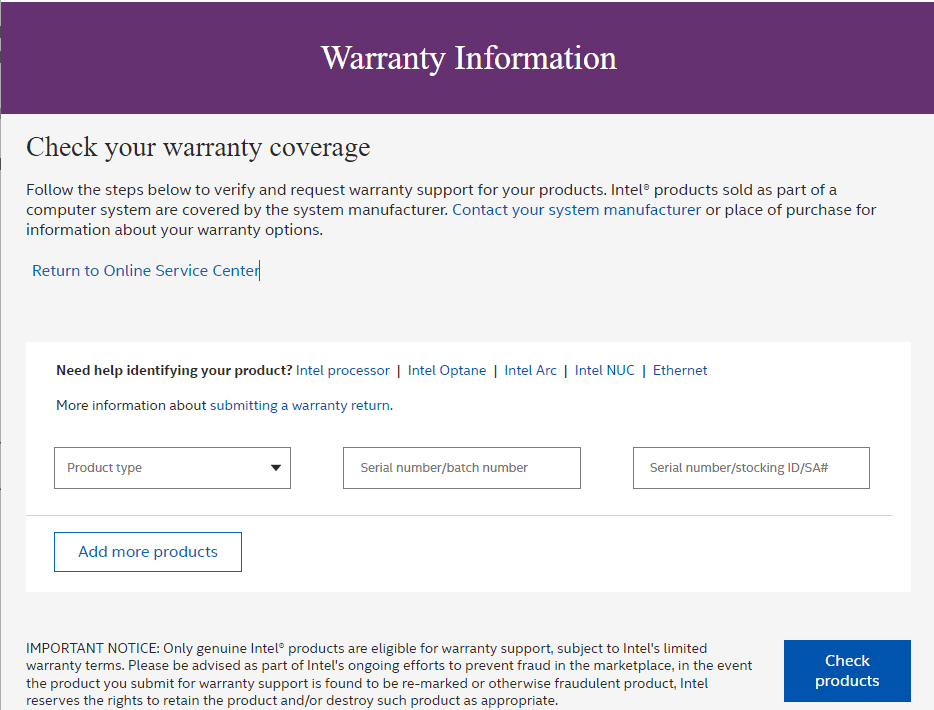
First start here to check your coverage:
https://supporttickets.intel.com/s/warrantyinfo?language=en_US
Troubleshooting Your Intel CPU: When to Consider an RMA
Understanding When an RMA Might be Necessary
Before diving into the RMA process, it’s crucial to determine if your Intel CPU genuinely warrants a return. CPUs are generally reliable, but certain signs might point towards a faulty unit:
- Frequent crashes or freezes: If your computer crashes or freezes without any apparent cause, particularly during demanding tasks, a defective CPU could be the culprit.
- Inconsistent performance: Noticeable drops in performance, even after troubleshooting software and drivers, might indicate a hardware issue with the CPU.
- Overheating: While occasional overheating can stem from inadequate cooling, persistent overheating even with proper airflow and thermal paste application could suggest a CPU defect.
- Unexpected errors: Unusual error messages or system instability not linked to specific software or drivers can be indicative of CPU issues.
If you experience any of these symptoms, and have exhausted software troubleshooting steps, an RMA might be the best course of action.
Gather the Necessary Information
Before initiating an RMA, compile the following details:
- CPU Type: Distinguish between a boxed (retail) CPU and a tray (pre-built PC) CPU, as this influences the warranty process.
- CPU Model & Generation: Identify the specific model and generation of your CPU, as this determines warranty coverage and potential replacement options.
- Serial & Batch Numbers: Locate the serial number (ATPO) and batch number (FPO) on the CPU or its original box, as these are essential for warranty verification.
- Proof of Purchase: While not always required, having proof of purchase on hand can expedite the RMA process.
Navigating the RMA Process: Step-by-Step
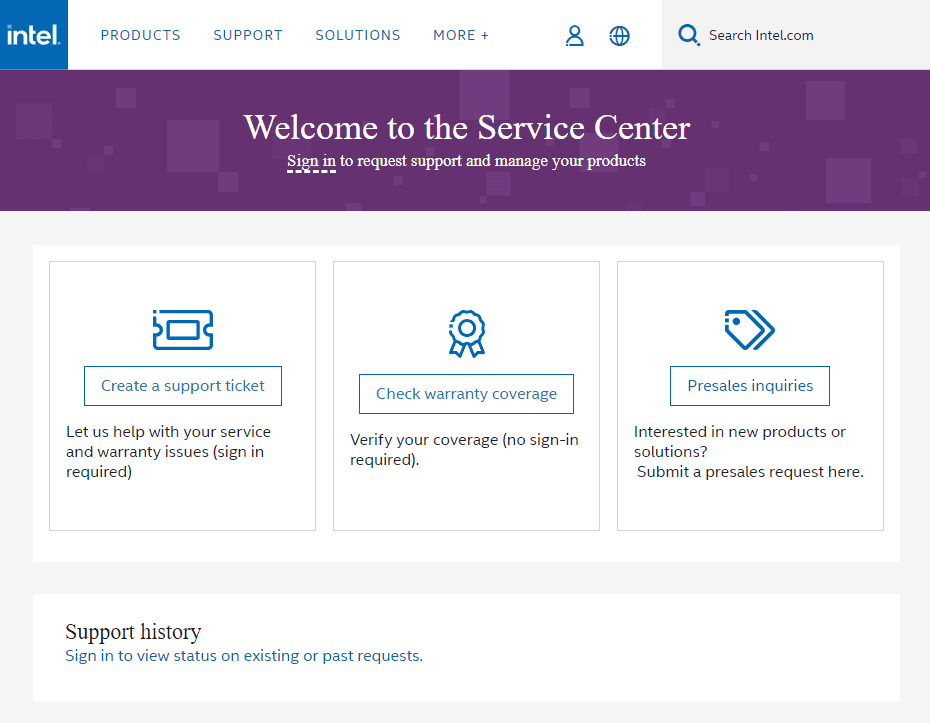
- Check Warranty Status: Visit Intel’s warranty information page to verify if your CPU is still covered under warranty using your FPO and ATPO numbers.
- Open a Support Request: Create an account on Intel’s support website and open a support request for your CPU model. You can do that here: https://supporttickets.intel.com/s/. You’ll need to login to the Intel website (create a login if you don’t already have one).
- Describe the Issue: Provide a detailed description of the problems you’re encountering, including any troubleshooting steps already taken.
- Provide System Information: Offer details about your motherboard, RAM, BIOS version, and other system components to aid in diagnosing the issue.
- Submit Request: Complete the RMA request form, including all relevant information and contact details.
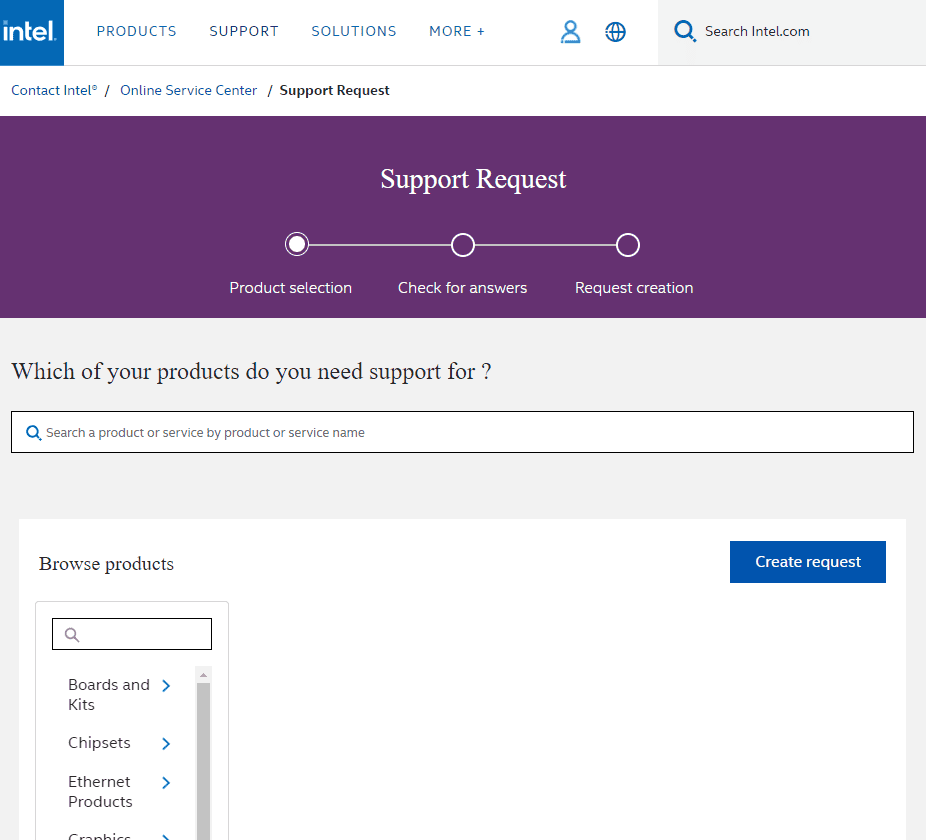
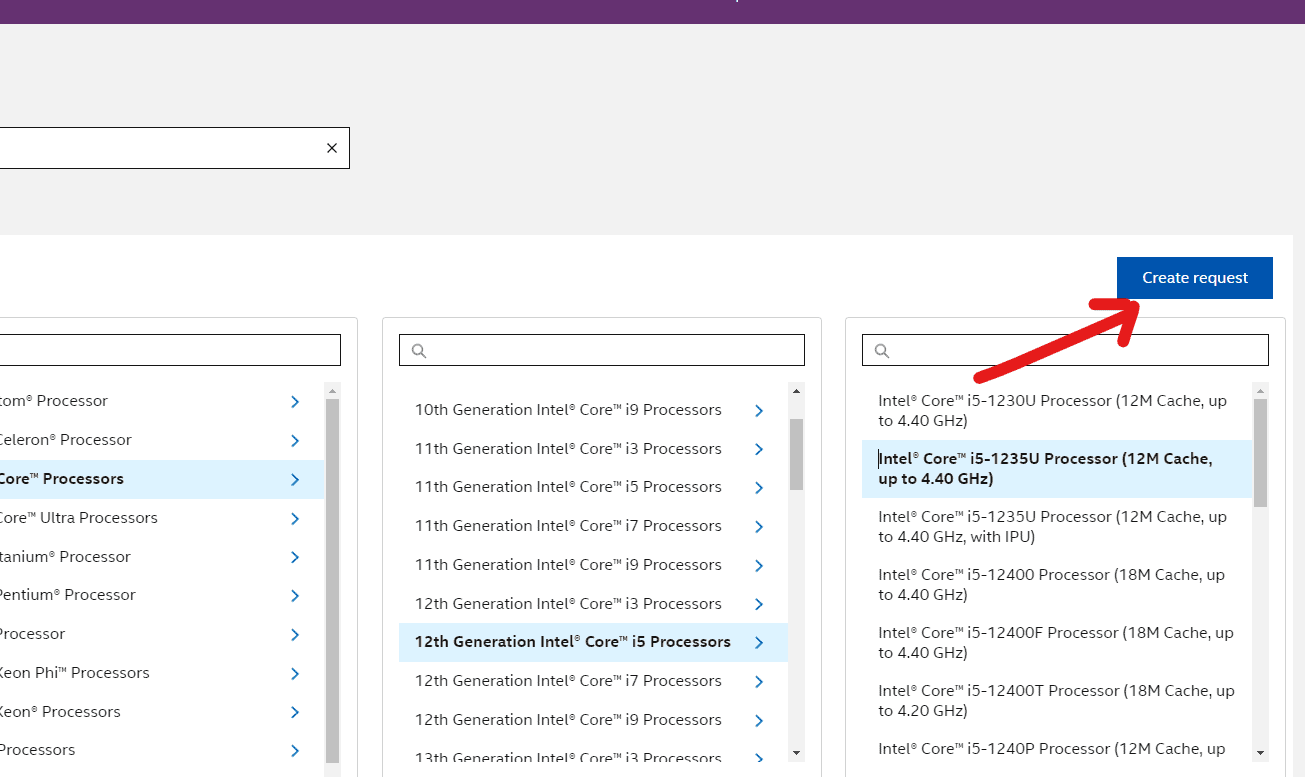
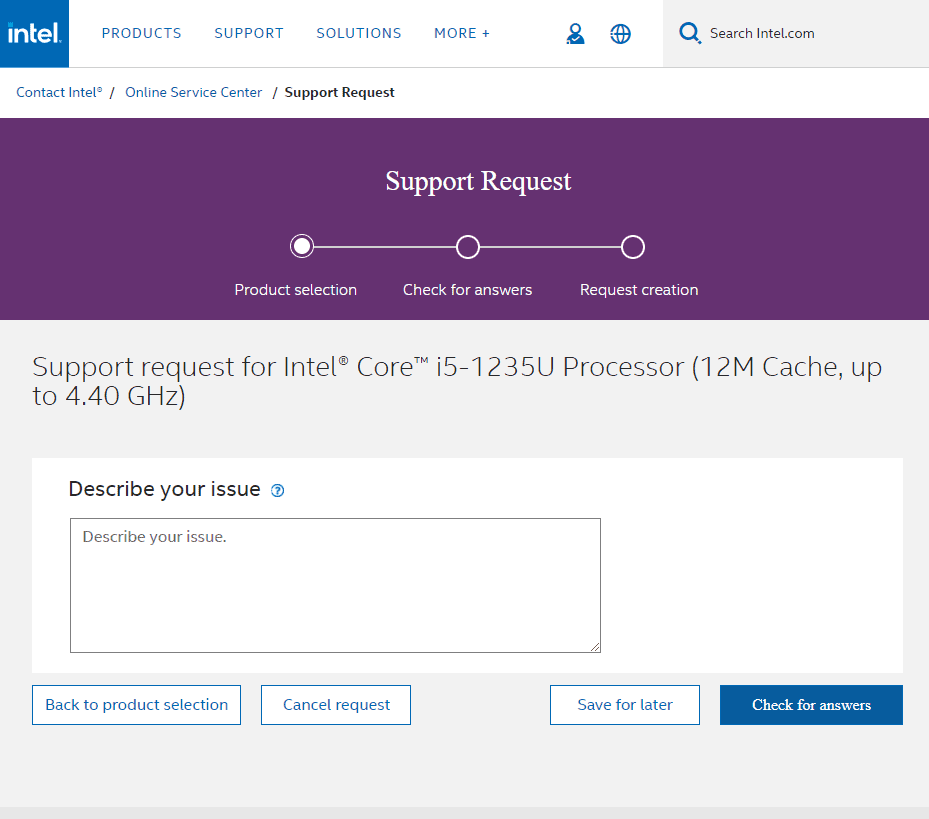
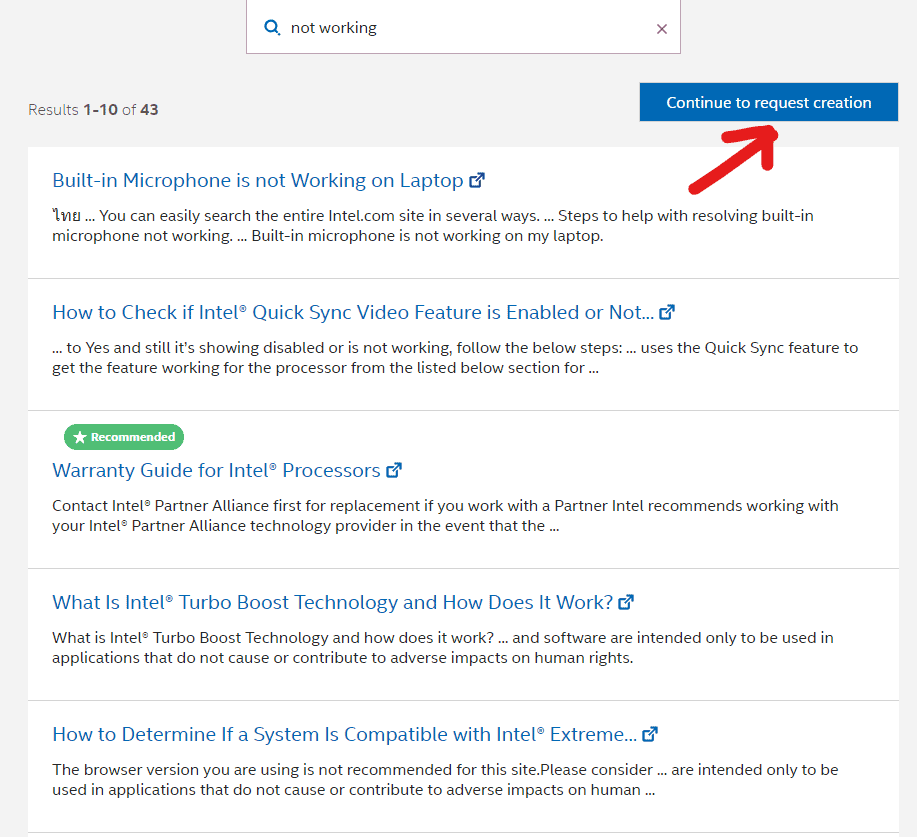
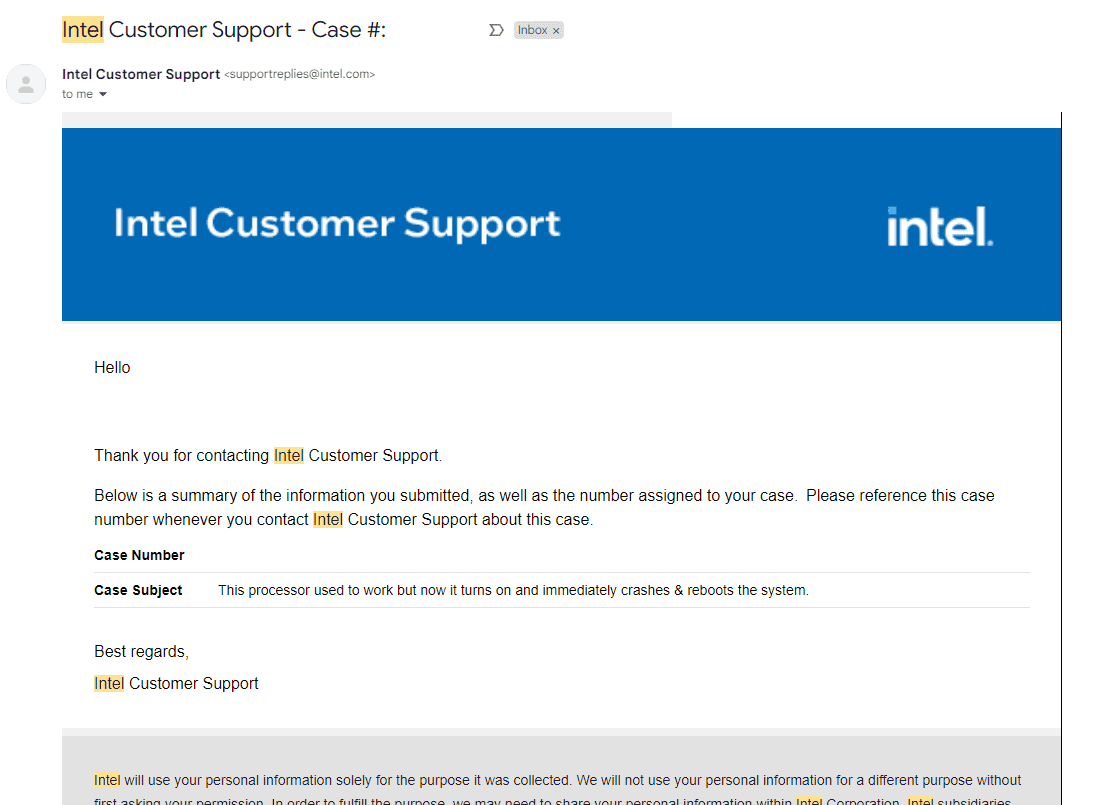
Post-Submission: What to Expect
Once your RMA request is submitted, Intel will review your information and provide further instructions. If your warranty claim is approved, you’ll receive an RMA number and shipping details for returning your faulty CPU. Intel will typically ship a replacement CPU upon receiving and inspecting the defective unit.
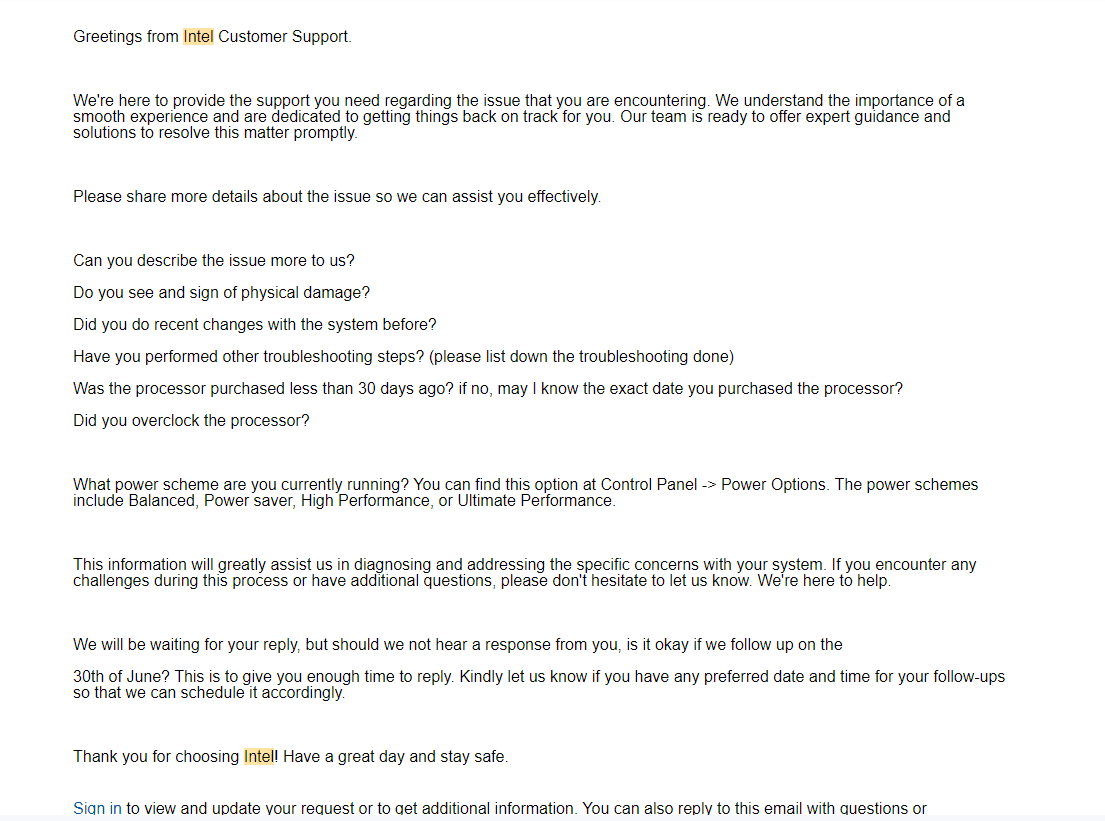
After submitting the information asked via the follow up, you will be given an RMA # once your return is approved. You should be presented with two replacement / warranty options:
Option 1:
Standard Warranty Replacement (SWR): It is required to send the defective unit first. Intel will cover the shipping costs for both the defective and the replacement item. An electronic pre-paid shipping label will be sent within 1 business day. Once the defective part is received in our system, it might take from 3 to 5 business days for the screening process and paperwork, then it will take two more days for shipping. In the end, it could be a 6 to 7 business days turnaround from the moment the defective unit is received in our system.
Option 2:
Cross Shipping: This option is available in USA & Canada. It allows customers to receive the replacement in advance including a physical pre-paid return label. The replacement usually is sent via overnight shipping and most likely arrive from 24 to 72 business hours after the order is placed. The service requires covering $25 fees associated with the service we provide (Non-refundable). This includes a charge to your credit card for the total price of the product plus applicable taxes. These extra charges are for security and will be refunded 3 business days after the defective unit is received in our system.
You will be given instructions on how to proceed with a return label depending on which option you pick.
Important Considerations
- Physical Damage: CPUs with physical damage may not be eligible for warranty replacement, so handle your CPU with care.
- Overclocking: Overclocking might void your warranty, so check Intel’s policy before attempting any modifications.
- Timely Action: Initiate the RMA process promptly, as warranty coverage is time-limited.
Key Takeaways
- Find your CPU’s serial and batch numbers on the box
- Check warranty status on Intel’s website
- Follow Intel’s packaging instructions for safe shipping
Understanding the RMA Process for Intel CPUs
Intel offers a way to return faulty CPUs through their RMA process. This allows customers to get replacements or refunds for defective processors.
Qualifying for RMA
Intel CPUs must meet certain rules to be eligible for RMA. The CPU needs to be within its warranty period. Most Intel boxed processors have a 3-year warranty. Tray processors often have shorter warranties. The CPU can’t have physical damage like bent pins. Intel doesn’t accept returns for CPUs damaged by overclocking or improper use.
Customers need proof of purchase to start an RMA. This can be a receipt or invoice showing the date and place of purchase. Intel may ask for photos of the CPU to check for damage.
Initiating an RMA Request
To start an RMA, go to Intel’s support website. Choose “Submit a Service Request” and pick CPU as the product type. Fill out the online form with details about your CPU and the issue. Include the serial number if you have it.
Intel offers phone and chat support to help with RMAs. You’ll need to give your contact info and shipping address. Once approved, Intel will email you an RMA number and shipping instructions.
Sending Your CPU to Intel
Pack your CPU carefully to avoid damage during shipping. Use the original box if you have it. If not, wrap the CPU in anti-static material. Include the heat sink and fan if Intel asks for them.
Write the RMA number on the outside of the box. Ship the CPU to the address Intel gives you. Use a carrier that offers tracking. Intel suggests insuring the package.
Receiving a Replacement or Refund
After Intel gets your CPU, they’ll check it. This usually takes 7-10 business days. If they confirm the issue, they’ll send a replacement or give a refund.
For replacements, Intel may send a new or refurbished CPU of the same model. In some cases, they might offer a newer model with similar specs. Refunds are based on the CPU’s current value, not the original price.
If Intel finds no issues, they’ll return your original CPU. They’ll explain why it didn’t qualify for RMA.







