Yes, printer ink does expire and can dry out. This is an important question because the answer affects both printer performance and budget. You’ll notice that printer ink comes with an expiration date and generally it is safe to use past that “shelf-life” date. The issue comes in with the ink drying out or the product quality fading. As ink decays, it becomes less and less useful and more likely to cause issues with your printer as well.
The expiration date you typically see on printer ink is when this change in quality starts to occur – but again, you can get by using the ink for quite some time after and in most cases you won’t notice any change. Proper storage and regular use can extend the life of your printer ink so it’s not just about how long the ink sits in the storage but also how it’s stored. External environmental factors can also play a role (for example, if your printer is in a very hot warehouse environment it will dry out faster) so keep that in mind as well.
Demystifying Printer Ink Expiration: What You Need to Know
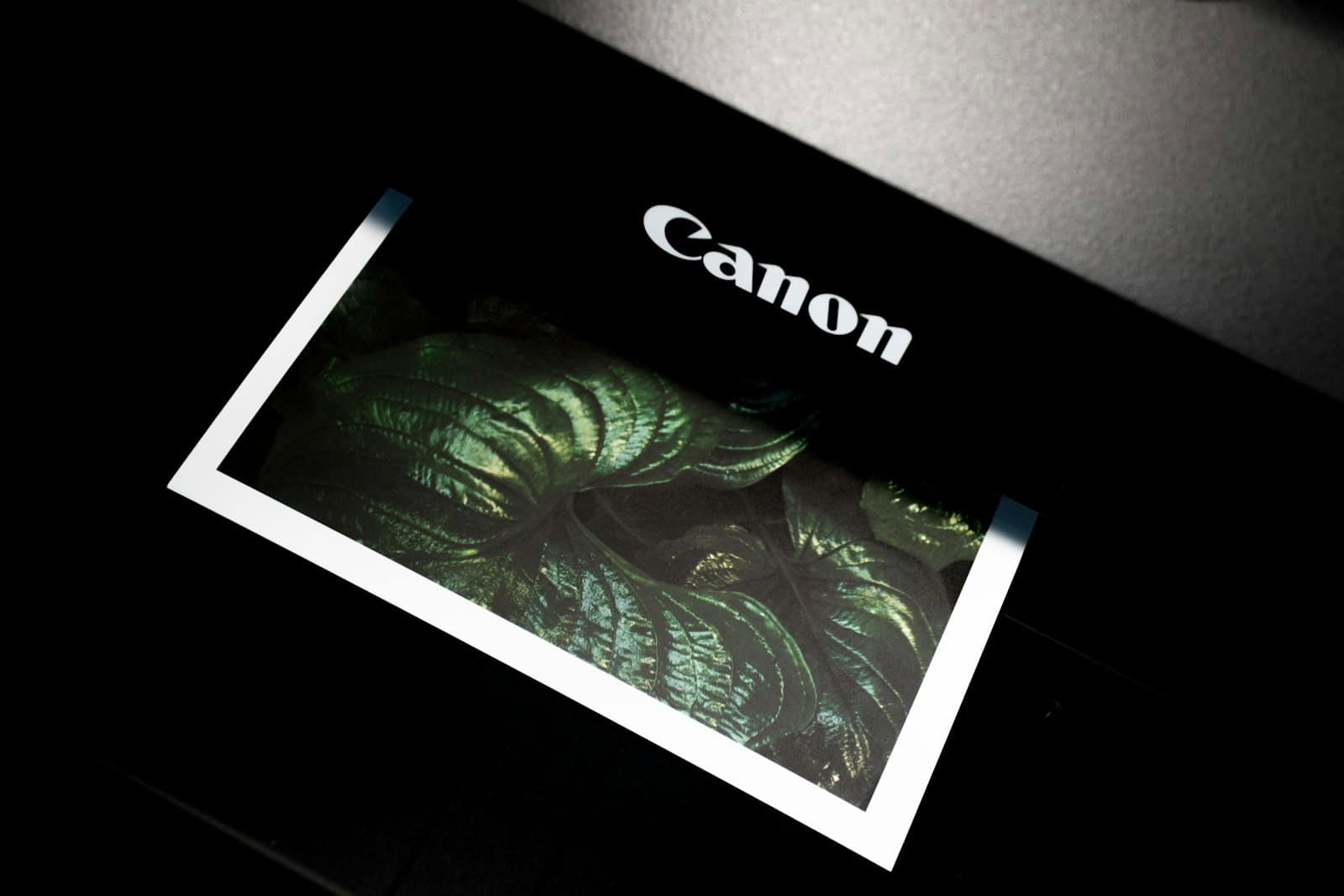
Understanding Ink Expiration Dates
Most printer ink cartridges have an expiration date printed on them. This date doesn’t signify that the ink will suddenly become unusable, but it does indicate the period during which the manufacturer guarantees optimal performance and quality.
Why Does Ink Expire?
Ink can degrade over time due to various factors:
- Evaporation: The liquid components of ink can evaporate, causing it to thicken and potentially clog print heads.
- Oxidation: Exposure to air can cause the ink to oxidize, leading to changes in color and consistency.
- Separation: Pigments and other components in the ink might separate over time, affecting print quality.
Can You Use Expired Ink?
While expired ink might still work, it’s not recommended. Here’s why:
- Reduced Print Quality: You might notice faded colors, streaking, or uneven ink distribution.
- Clogged Print Heads: Thickened ink can clog the print heads, leading to poor print quality and potential damage to your printer.
- Voided Warranty: Using expired ink might void your printer’s warranty if it causes any damage.
Can You Use Expired Toner?

In most cases, you can use expired toner without significant issues, as long as it has been stored properly. However, be aware that the print quality might not be as crisp as with a new cartridge, and you might encounter some minor problems due to the wear and tear of other components in the cartridge.
How to Extend Ink Cartridge Lifespan
To get the most out of your ink cartridges:
| Tip | How It Helps |
|---|---|
| Store cartridges properly | Keep them in a cool, dry place away from direct sunlight. |
| Use your printer regularly | Regular printing helps prevent the ink from drying out. |
| Use high-quality ink | Reputable brands tend to have better ink formulations that last longer. |
When to Replace Expired Ink
If you have expired ink cartridges, it’s generally best to replace them with new ones to ensure optimal print quality and avoid potential problems with your printer.
Key Takeaways
- Printer ink has an expiration date after which it may degrade in quality.
- Storing ink properly and using it regularly can extend its shelf life.
- Poor storage conditions can spoil ink even before the expiration date.
Understanding Printer Ink Expiration
Printer ink can expire which affects both performance and print quality. Expiration dates guide users on the optimal lifespan of their cartridges.
Expiration Mechanism
Printer ink contains chemicals that can degrade over time. When they break down, the ink may not work as intended. This process is often sped up by factors like air and sunlight.
Effects of Expired Ink
Using expired ink can lead to poor print quality. It may appear streaky or less vibrant. Expired ink can also harm the printer by clogging the print head.
Identifying Expiration
Most ink cartridges display an expiration date. This is either on the cartridge or the packaging. It informs users when the ink might start to degrade.
Manufacturer Guidelines
Companies like HP, Brother, and Canon provide guidelines for their ink. They suggest best-before dates to assure print quality. These are often found in the manual or on the brand’s website.
Storage Recommendations
Proper storage can extend the life of printer ink. Keep cartridges in a cool, dark place. An airtight container protects against humidity and the oxidation process.
Ink and Printer Compatibility
Always use ink that matches the printer model. OEMs, or original equipment manufacturers, design cartridges specifically for their printers. This ensures the best performance.
Purchasing and Usage Strategies
Buying ink in bulk can save money. However, it increases the risk of some expiring. Plan purchases based on how much you print and the shelf life of the ink.
Quality and Cost Considerations
Balancing quality and cost is important. Remanufactured cartridges cost less but may lack quality. Genuine cartridges cost more but typically offer better print results.
Environmental and Health Effects
Be aware of how you dispose of cartridges. Ink may contain chemicals that could harm the environment and air quality. Dispose of them as per local regulations.
Troubleshooting Common Issues
If a printer fails to print properly, check the ink levels. Clogs in the ink-delivery system can occur. Follow the manufacturer’s instructions to troubleshoot the issue.







