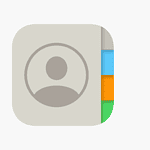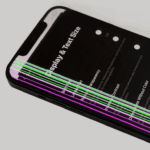Working from home with pets is often equal parts heartwarming and chaotic. From cats sprawled across your keyboard to dogs knocking over your monitor in a moment of tail-wagging excitement, our beloved companions don’t always understand the boundaries of your tech space. But with a few smart changes, you can build a workspace that’s both pet-friendly and tech-safe—keeping your devices clean, your workflow smooth, and your pets happy.
Here’s how to protect your tech while still giving your furry friend the attention they crave.
1. Elevate and Anchor Electronics
Why it matters: Pets are curious by nature, and devices left on the floor or low shelves are magnets for exploration (or destruction). A single swipe from a cat or a curious puppy can knock over a monitor or send a laptop tumbling.
Pro Tip: Use monitor risers or mount your desktop tower under your desk or on a shelf. If you’ve got a particularly mischievous pet, try earthquake putty or velcro strips to anchor devices and prevent them from tipping over.
2. Cable Chaos? Not Anymore.
Why it matters: Cords and charging cables can look like chew toys or playthings—especially to teething puppies or bored cats.
Solution: Invest in cord sleeves, cable management boxes, or spiral wraps to keep cords bundled and out of reach. There are even pet-proof cord covers made from bitter-tasting materials to discourage chewing. If your pet chews cables often, this could also pose a serious electrical hazard, so taking action is non-negotiable.
3. Guard Your Gear (Especially Peripherals)
Why it matters: Small peripherals like earbuds, mice, and USB drives are the perfect size for batting across the room—or worse, swallowing.
Tips:
- Keep accessories in drawers or containers with lids.
- Unplug devices when not in use to minimize temptation.
- Avoid leaving chargers dangling off desks—cats love to tug on them.
4. Screen & Keyboard Protection
Why it matters: Cats in particular love warm spots, making your keyboard or laptop an ideal nap zone. Unfortunately, their paws can trigger unintended keystrokes, send random emails, or worse—alter system settings.
Tech Defense:
- Use keyboard covers to block fur, crumbs, and errant paws.
- Consider software like Keyboard Locker or Child Lock that lets you disable keyboard and mouse inputs temporarily.
- Use tempered glass screen protectors to shield from claws or nose smudges.
5. Clean, Clean, Clean
Why it matters: Pet dander, fur, and dust build up fast and can clog fans and vents, especially on laptops and gaming PCs. This leads to overheating and long-term damage.
Routine Maintenance:
- Use microfiber cloths and compressed air weekly.
- Consider an air purifier near your workspace to reduce airborne dander and fur.
- Clean your keyboard and mouse often—especially if your cat insists on walking across them.
6. Give Pets Their Own Space
Why it matters: Pets often want to be near you while you work. Without a designated spot, they’ll settle wherever is warm or smells like you—usually your laptop.
How to help:
- Place a cozy bed, cat tree, or soft blanket near your desk.
- Add a toy or two to keep them occupied.
- For cats, window perches are great for entertainment and sunlight while you work.
7. Use Pet-Friendly Automation
Extra tip: If your pet tends to demand attention during meetings or work calls, consider using tech to help. Automated treat dispensers, puzzle feeders, or even pet cameras with voice controls can keep them engaged and let you check in without getting up.
8. Digital Safety: Protect Your Network
Why it matters: Pet tech—like smart collars, treat cams, and auto-feeders—often connects to your Wi-Fi. If your network isn’t secure, these devices can become entry points for hackers.
Stay safe by:
- Using WPA3 or at least WPA2 encryption.
- Changing default passwords on all connected pet gadgets.
- Keeping firmware updated on routers and smart devices.
Final Thought
Your home office doesn’t have to be a no-pet zone—it just needs to be set up with intention. By anticipating your pet’s behavior and reinforcing good tech habits, you’ll be able to enjoy a stress-free workday while keeping your devices and pets safe.
Because let’s be honest: A purring cat in your lap or a dog napping at your feet is one of the best parts of remote work—once your keyboard is safe, of course.
Key Takeaways
- Pet-proof your computer with screen and keyboard covers
- Keep pet food and water away from your workspace
- Give pets a nearby spot to relax during work hours
Creating a Pet-Friendly Workspace
A pet-friendly workspace balances productivity with pet comfort. It keeps pets safe while letting you focus on work.
Workspace Design and Pet Safety
Set up a special pet area in your office. Put a bed or mat in a quiet corner. This gives your pet a cozy spot to relax. Keep some toys nearby to keep them busy.
Cover cables and wires. Pets might chew on them, which is unsafe. Use cable management tools to hide cords. This protects your tech and your pet.
Get a screen protector for your laptop or monitor. It guards against scratches from curious paws. A keyboard cover helps too. It stops fur and dirt from getting in the keys.
Make sure your workspace is escape-proof. Close doors and windows. Use baby gates if needed. This keeps pets safe and stops them from wandering off.
Maintaining Cleanliness and Organization
Clean your workspace often. Pet hair and dander can build up fast. Use a small vacuum or lint roller daily. This keeps your area tidy and reduces allergies.
Store cleaning supplies out of reach. Many are toxic to pets. Put them in a closed cabinet or high shelf. Have pet-safe cleaners on hand for quick spills.
Use closed storage for work items. This keeps papers and small objects safe from curious pets. It also makes your space look neater.
Put a water bowl near your desk. This stops your pet from going far for a drink. Use a spill-proof bowl to avoid accidents on your floor or tech.
A clean, organized space is good for you and your pet. It makes work easier and keeps everyone happy.
Managing Work and Pet Needs
Balancing work tasks with pet care can be tricky. Pet owners need to find ways to keep their furry friends happy while staying productive.
Integrating Pet Care with Work Schedule
Set a daily routine for your pet. Feed and walk them at the same times each day. This helps pets know when to expect attention. Plan short breaks to play with or check on your pet. These breaks can boost your mood and focus.
Use a pet camera to keep an eye on your furry friend while you work. This can ease worry about what they’re doing. Keep pet supplies close to your workspace. This makes it easy to give quick care when needed.
For longer workdays, ask a neighbor or pet sitter to help. They can take your dog for a walk or feed your cat. This ensures your pet gets care even during busy times.
Preventing Pet Distractions During Work
Create a pet-free zone in your workspace. Use baby gates or closed doors to keep pets out when you need to focus. Give your pet a comfy bed or crate near your desk. This lets them be close without getting in the way.
Provide toys and puzzles to keep your pet busy. Treat-dispensing toys can entertain dogs for hours. Cats might like a window perch to watch birds. Background noise or music can mask sounds that might distract your pet.
Train your pet to be calm during work hours. Reward quiet behavior with treats or praise. This teaches them to relax while you’re busy.
Addressing Pet Behavior and Emotional Needs
Watch for signs of stress in your pet. Pacing, whining, or destructive behavior might mean they need more attention. Take time each day for active play or cuddles. This helps your pet feel loved and reduces problem behaviors.
Consider doggy daycare or a pet sitter for high-energy pets. This gives them a chance to play and socialize while you work. For cats, set up climbing spots and hiding places. This keeps them happy and active.
Learn your pet’s body language. This helps you spot when they need a potty break or are feeling anxious. Quick responses to their needs can prevent bigger issues later.