Intel Virtual RAID on CPU (VROC) brings enterprise-level RAID to your system without extra hardware. This technology lets you create fast and reliable storage arrays using NVMe SSDs connected directly to your CPU.
VROC works with Intel Xeon Scalable processors. It uses a feature called Volume Management Device built into the CPU. This setup boosts performance and cuts costs by removing the need for a separate RAID card.
You can make RAID 0, 1, 5, and 10 arrays with VROC. It supports up to 6 NVMe drives per array. VROC offers better speed than traditional RAID cards. It also gives you more control over your storage.
| Feature | Intel VROC |
|---|---|
| Supported RAID Levels | 0, 1, 5, 10 |
| Max Drives per Array | 6 |
| Hardware Required | None (CPU-based) |
| Compatible CPUs | Intel Xeon Scalable |
| SSD Compatibility | NVMe SSDs |
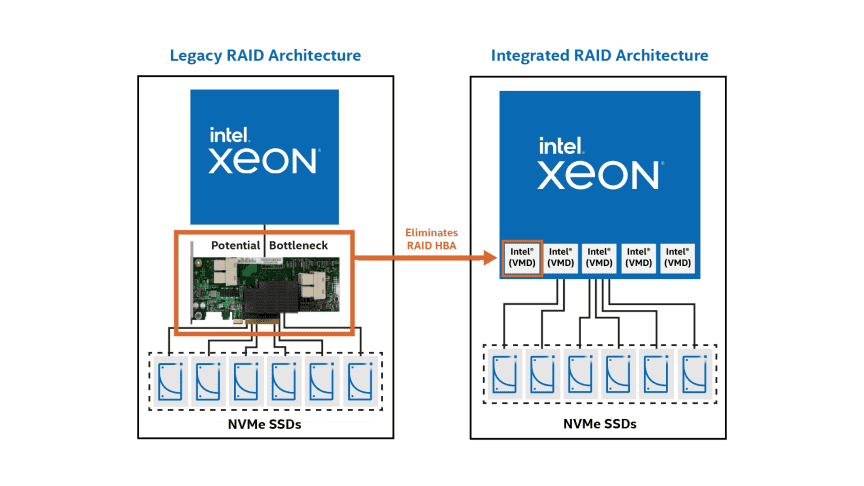
Intel Virtual RAID on CPU (VROC)
Intel VROC (Virtual RAID on CPU) is a hybrid RAID solution that leverages the power of Intel Xeon Scalable processors to deliver exceptional performance for NVMe SSDs. Unlike traditional RAID setups that rely on dedicated hardware RAID controllers, VROC utilizes the CPU’s PCIe lanes and an integrated controller called the Intel Volume Management Device (VMD) to manage RAID configurations.
How VROC Works
VROC bypasses the traditional RAID card and allows NVMe drives to connect directly to the CPU’s PCIe lanes. This direct connection eliminates the bottleneck that can occur with traditional RAID cards, unleashing the full performance potential of NVMe SSDs. The VMD controller, integrated into the CPU, manages the RAID volumes and provides hardware-level RAID functionality.
Benefits of VROC
- Enhanced Performance: By connecting NVMe drives directly to the CPU, VROC delivers significantly faster data transfer speeds and lower latency compared to traditional RAID solutions.
- Increased Efficiency: VROC eliminates the need for a separate RAID card, reducing power consumption and freeing up PCIe slots for other expansion cards.
- Simplified Management: VROC can be easily managed through Intel’s software or the BIOS, providing a user-friendly interface for creating and managing RAID volumes.
- Scalability: VROC supports various RAID configurations and can scale to accommodate a large number of NVMe drives.
- Data Protection: VROC offers different RAID levels (e.g., RAID 0, RAID 1, RAID 5, RAID 10) to provide data redundancy and protection against drive failures.
VROC Use Cases
- High-Performance Computing (HPC): VROC is ideal for HPC environments where fast data access and processing are crucial.
- Data Centers: VROC can significantly improve storage performance and efficiency in data centers.
- Workstations: Professionals working with demanding applications like video editing, 3D rendering, and animation can benefit from VROC’s enhanced storage performance.
- Gaming: Enthusiast gamers who demand the fastest possible storage speeds for game loading and performance can leverage VROC’s capabilities.
VROC Requirements
- Intel Xeon Scalable Processor: VROC requires a compatible Intel Xeon Scalable processor with VMD support.
- NVMe SSDs: VROC is designed for NVMe SSDs, and not all NVMe drives are compatible. Refer to Intel’s VROC documentation for a list of supported drives.
- VROC Key: In some cases, a VROC key (a hardware module) may be required to enable certain RAID levels and features.
VROC vs. Traditional RAID
| Feature | VROC | Traditional RAID |
|---|---|---|
| Connection | NVMe drives connect directly to CPU | NVMe drives connect to a RAID card |
| Performance | Higher performance due to direct CPU connection | Potentially limited by RAID card bandwidth |
| Efficiency | More power efficient, fewer components | Can consume more power, requires a dedicated RAID card |
| Cost | Can be more cost-effective as no separate RAID card is needed | Requires an additional RAID card, increasing cost |
| Management | Typically managed through software or BIOS | Often managed through RAID card BIOS or utility |
VROC represents a modern approach to RAID, offering significant performance and efficiency advantages over traditional RAID solutions. By leveraging the capabilities of Intel Xeon Scalable processors, VROC unlocks the full potential of NVMe SSDs for demanding workloads.
Intel VROC Overview
Intel Virtual RAID on CPU (VROC) is a cutting-edge enterprise RAID solution. It enhances NVMe SSD performance through a feature in Intel Xeon Scalable processors called Intel Volume Management Device (VMD).
Definition and Key Features
Intel VROC is an integrated RAID controller within the CPU’s PCIe root complex. It eliminates the need for separate RAID cards, reducing system complexity and cost.
Key features include:
- Direct NVMe SSD connection to the CPU
- Support for up to 12 NVMe SSDs per CPU
- RAID array creation without rebooting
- Hot-plug capability for NVMe SSDs
- Improved performance over traditional RAID solutions
Intel VROC leverages the power of Xeon Scalable processors to manage RAID functions. This integration boosts efficiency and reduces latency in data operations.
Supported RAID Configurations
Intel VROC offers a range of RAID configurations to suit various needs:
| RAID Level | Description | Min. Drives |
|---|---|---|
| RAID 0 | Striping for performance | 2 |
| RAID 1 | Mirroring for redundancy | 2 |
| RAID 10 | Striping and mirroring | 4 |
You can create up to 6 RAID arrays per CPU. RAID 0 provides the highest performance, while RAID 1 offers data protection. RAID 10 balances performance and redundancy.
Intel VROC supports NVMe SSDs directly connected to the CPU. This setup allows for faster data access and improved overall system performance.
Compatibility and Requirements
Intel Virtual RAID on CPU (VROC) has specific hardware and software requirements. It works with select platforms and operating systems to provide enterprise-level RAID solutions.
Hardware and Software Compatibility
Intel VROC is compatible with Intel Xeon Scalable processors that feature Intel Volume Management Device (VMD). This integrated controller enables VROC functionality.
NVMe SSDs are essential for Intel VROC. The system can support up to 12 NVMe SSDs directly attached to a single CPU. Dual-socket configurations can double this capacity.
BIOS support is crucial for Intel VROC operation. Your system vendor must provide a BIOS version that enables Intel VMD and VROC features.
Supported Platforms and Operating Systems
Intel VROC works on various server platforms using Intel Xeon Scalable processors. It supports several operating systems:
- Windows Server 2016 and later
- Red Hat Enterprise Linux 7.3 and above
- SUSE Linux Enterprise Server 12 SP2 and newer
- CentOS 7.3 and later
- Ubuntu 16.04 LTS and above
- VMware ESXi 8.x
| OS Type | Minimum Version |
|---|---|
| Windows Server | 2016 |
| RHEL | 7.3 |
| SLES | 12 SP2 |
| CentOS | 7.3 |
| Ubuntu | 16.04 LTS |
| VMware ESXi | 8.x |
Check with your system vendor for specific platform support and BIOS versions. Ensure your chosen operating system is on the supported list before implementing Intel VROC.
Installation and Management
Intel Virtual RAID on CPU (VROC) requires specific steps for installation and configuration. Proper setup ensures optimal performance and reliability of your RAID arrays.
Installation Instructions
To install Intel VROC, start by checking your system requirements. You’ll need an Intel Xeon Scalable processor with Intel Volume Management Device (VMD) support. Download the latest driver from Intel’s website.
Next, enable Intel VMD in your system BIOS. Reboot and press the designated key to enter BIOS settings. Navigate to the storage configuration section and enable Intel VMD.
Install the VROC driver during Windows setup. When prompted, click “Load driver” and select the Intel VROC driver you downloaded. Complete the Windows installation as normal.
For Linux systems, the process differs slightly. You’ll need to load the VROC driver module during OS installation or add it to your existing system.
Intel VMD and RAID Management
Intel VMD is crucial for VROC functionality. It allows direct NVMe SSD management through the CPU. To configure RAID arrays, use the Intel VROC interface during system boot.
Press Ctrl+I when prompted to enter the VROC configuration utility. Here you can create, delete, and manage RAID volumes. Choose your RAID level based on performance and redundancy needs.
| RAID Level | Drives Required | Fault Tolerance | Performance |
|---|---|---|---|
| RAID 0 | 2 or more | None | Highest |
| RAID 1 | 2 | Excellent | Good |
| RAID 5 | 3 or more | Good | Very Good |
| RAID 10 | 4 or more | Very Good | High |
For day-to-day management, use the Intel VROC Windows application. It offers a user-friendly interface for monitoring drive health, rebuilding arrays, and handling alerts.
CLI options are available for advanced users. These commands allow for scripted management and integration with other system tools.
Product Information
Intel Virtual RAID on CPU (Intel VROC) offers enterprise-level RAID solutions for NVMe SSDs. It leverages features in Intel Xeon Scalable processors to enhance performance and simplify storage management.
Product Lifecycle and Availability
Intel VROC launched with support for select system vendors. Its availability depends on specific Intel Xeon Scalable processor models and compatible NVMe SSDs. The product remains in active production with ongoing support for current and future server platforms.
Intel updates VROC regularly to improve compatibility and features. You can find the latest versions through authorized distributors and system integrators. Some variants of VROC work exclusively with Intel SSDs, while others support a mix of Intel and non-Intel NVMe drives.
Manufacturing life cycles align with supported Intel Xeon processor generations. This ensures long-term availability for enterprise customers planning system deployments.
Specifications and Trade Compliance
Intel VROC comes in different editions with varying feature sets:
| Edition | RAID Levels | Max Drives | SSD Support |
|---|---|---|---|
| Standard | 0, 1, 10 | 6 | Intel Only |
| Premium | 0, 1, 5, 10 | 24 | Any NVMe |
You need a compatible Intel Xeon Scalable processor with Intel Volume Management Device (VMD) to use VROC. The software integrates with server management tools for easy configuration.
VROC complies with relevant trade regulations for enterprise software. Intel provides detailed specifications to ensure compatibility with your existing infrastructure. You can check specific compliance information for your region through Intel’s official channels.
Frequently Asked Questions
Intel Virtual RAID on CPU (VROC) is a powerful enterprise storage solution. It offers high performance and flexibility for NVMe SSD configurations.
How can I download the Intel Virtual RAID on CPU (VROC) software?
You can download Intel VROC software from the Intel Download Center. Search for “Intel VROC” and select the version compatible with your system.
What are the steps to configure RAID using Intel VROC?
To set up RAID with Intel VROC:
- Enable Intel VMD in BIOS
- Install Intel VROC software
- Enter UEFI setup during boot
- Select RAID configuration options
- Create RAID volumes
Which CPUs are supported by Intel Virtual RAID on CPU technology?
Intel VROC is supported on Intel Xeon Scalable processors. These CPUs have the Intel Volume Management Device feature built-in.
Can Intel VROC support RAID 5 configurations?
Yes, Intel VROC supports RAID 5. It also supports RAID 0, 1, and 10 configurations. RAID 5 offers a balance of performance and data protection.
How does Intel VROC compare to traditional software RAID solutions?
Intel VROC offers several advantages:
- Direct NVMe SSD connection to CPU
- Lower CPU utilization
- Higher performance
- Simplified management
It eliminates the need for a separate RAID controller card.
Has Intel announced any plans to discontinue the VROC technology?
Intel has not announced plans to discontinue VROC. The technology continues to be supported and updated for new CPU generations.
| RAID Level | Min Drives | Data Protection | Performance |
|---|---|---|---|
| RAID 0 | 2 | None | Highest |
| RAID 1 | 2 | Mirroring | Good |
| RAID 5 | 3 | Parity | Very Good |
| RAID 10 | 4 | Mirroring | Excellent |







