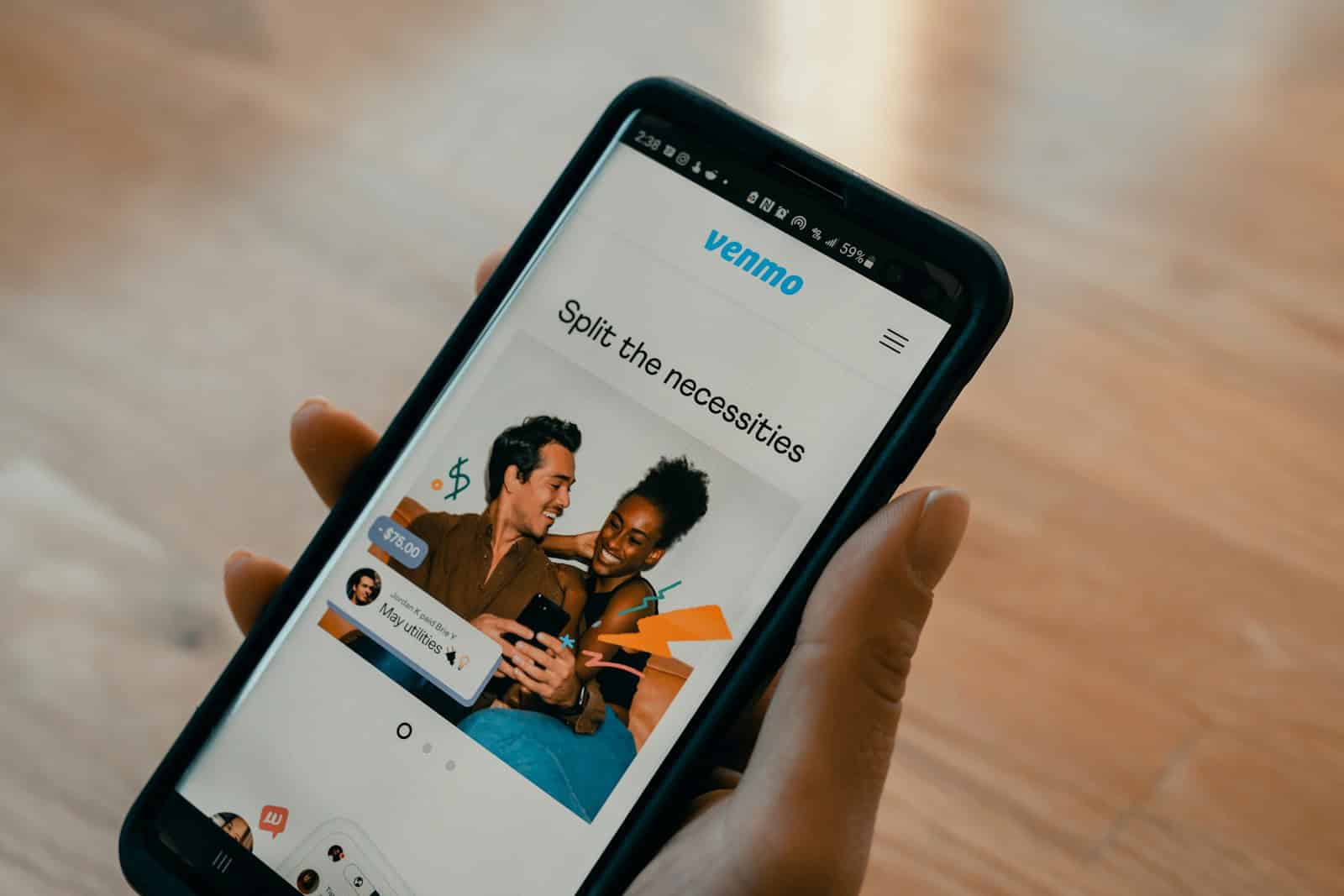Apple’s latest iOS update brings a significant change to mobile payments. Developers can now offer in-app NFC transactions using the iPhone’s Secure Element, opening up new possibilities for contactless payments beyond Apple Pay. This feature allows apps to handle direct payments for things like store purchases, transit fares, and even digital car keys.
The move marks a shift in Apple’s approach to NFC technology. Previously, the NFC chip was largely restricted to Apple’s own services. Now, third-party apps can tap into this hardware for a wide range of secure transactions. This includes corporate badges, student IDs, home and hotel keys, loyalty cards, and event tickets.
For users, this means more choice and flexibility in how they make payments and access services with their iPhone. Banks may offer their own contactless payment options, while other businesses can create seamless, secure experiences within their apps. The update paves the way for innovative uses of NFC technology in everyday life.
Enhance Your Business with Apple NFC In-App Payments
Apple’s Near Field Communication (NFC) technology is changing how businesses accept in-app payments. NFC allows iPhones and Apple Watches to act as payment terminals, streamlining transactions for businesses of all sizes. This technology offers a seamless and secure way to accept contactless payments, enhancing the customer experience and improving operational efficiency.
How Apple NFC In-App Payments Work
With Apple NFC in-app payments, businesses can accept contactless payments directly within their iOS apps. This means customers can use their iPhone or Apple Watch to pay for goods or services without the need for any additional hardware. The transaction is completed using NFC technology, which allows devices to communicate wirelessly over short distances.
To use Apple NFC in-app payments, customers simply need to:
- Select Apple Pay as their payment method within the business’s iOS app.
- Hold their iPhone or Apple Watch near the device’s NFC reader.
- Authorize the payment using Face ID, Touch ID, or their device passcode.
Benefits of Apple NFC In-App Payments for Businesses
- Improved Customer Experience: NFC payments are fast, easy, and convenient for customers, leading to a more positive checkout experience.
- Enhanced Security: NFC transactions are highly secure, using tokenization and encryption to protect sensitive payment information.
- Increased Efficiency: NFC payments can help speed up checkout times, reducing queues and improving operational efficiency.
- Reduced Costs: By accepting NFC payments, businesses can potentially reduce their reliance on traditional point-of-sale (POS) systems, leading to cost savings.
- Innovation and Brand Enhancement: Adopting Apple NFC in-app payments can position your business as innovative and forward-thinking, enhancing your brand image.
Comparison with Other Payment Methods
| Feature | Apple NFC In-App Payments | Traditional POS Terminals | QR Code Payments |
|---|---|---|---|
| Speed | Very fast | Fast | Moderate |
| Security | High | High | Moderate |
| Convenience | Very convenient | Convenient | Moderately convenient |
| Hardware Requirements | None | POS terminal required | Smartphone or tablet required |
| Cost | Potentially lower transaction fees | Transaction fees and hardware costs | Potentially lower transaction fees |
Best Choice for Your Business
Apple NFC in-app payments are a great option for businesses of all sizes that want to offer a seamless and secure payment experience to their customers. This technology is particularly well-suited for businesses that:
- Have a high volume of in-person transactions.
- Want to improve their checkout speed and efficiency.
- Are looking to reduce their reliance on traditional POS systems.
- Want to enhance their brand image and appeal to tech-savvy customers.
Addressing Your Questions
- Is it expensive to implement Apple NFC in-app payments? The implementation costs can vary depending on your specific needs and existing infrastructure. However, Apple provides comprehensive resources and support to help businesses integrate this technology.
- Are Apple NFC in-app payments secure? Yes, they are very secure. They use tokenization and encryption to protect sensitive payment information, and transactions are authorized using Face ID, Touch ID, or a device passcode.
- What devices are compatible with Apple NFC in-app payments? Customers can use any iPhone or Apple Watch that supports Apple Pay.
By adopting Apple NFC in-app payments, businesses can streamline their operations, enhance security, and provide a better customer experience. This technology is transforming the way businesses accept payments, and it’s a trend that is likely to continue in the future.
Key Takeaways
- iOS now allows developers to use the iPhone’s NFC chip for in-app payments
- New API enables secure transactions for various services beyond Apple Pay
- Users will have more options for contactless payments and digital access
Apple NFC and In-App Payments Overview
Apple’s NFC technology enables secure contactless payments and in-app transactions. This system has grown from basic tap-to-pay to a robust platform for developers.
Apple’s NFC Technology and Infrastructure
NFC in Apple devices uses a secure element to store payment data. This chip keeps card info safe from hackers. iPhones with Face ID or Touch ID can make NFC payments.
Apple Pay works with credit cards, debit cards, and loyalty programs. Users can add these to their iPhone’s Wallet app. When making a purchase, they hold their phone near a reader.
The system checks the user’s identity with Face ID or Touch ID. It then sends encrypted payment info to complete the sale. This process is fast and secure.
The Evolution of Apple Pay and In-App Payments
Apple Pay launched in 2014. At first, it only worked for in-store purchases. Over time, Apple added support for in-app and web payments.
Now, developers can use Apple Pay in their apps. This lets users buy things without entering card info each time. It’s faster and safer than typing card numbers.
Apple has also expanded where Apple Pay works. It’s now accepted in many countries. Users can pay for transit, unlock doors, and store IDs in their Apple Wallet.
Frameworks and APIs for NFC Payment Integration
Apple offers tools for developers to add NFC payments to apps. The Core NFC framework lets apps read NFC tags. This can trigger actions like opening a website or app.
With iOS 18.1, Apple plans to open up more NFC features. Third-party apps may soon use the iPhone’s NFC chip for payments. This could lead to new payment apps and services.
Developers need special permission to use these features. They must join the Apple Developer Program and get approval. Apple checks apps to make sure they’re safe and follow privacy rules.