Facebook Marketplace has become a popular platform for buying and selling items locally. With millions of users, it offers a great opportunity for sellers to reach potential customers. Setting up a seller profile and listing items on Facebook Marketplace is a straightforward process that can be completed in just a few steps. But with millions of users and countless listings, it can be tough to stand out from the crowd. That’s where listing tools come in. From optimizing your product photos and descriptions to managing inventory and streamlining communication, these tools can help you save time, increase efficiency, and ultimately boost your sales.
Sellers can choose from about 30 categories when creating a listing. This wide range of options makes it easy to find the right category for almost any item. The platform also allows users to post their listings to Buy and Sell Groups they’re members of, increasing visibility.
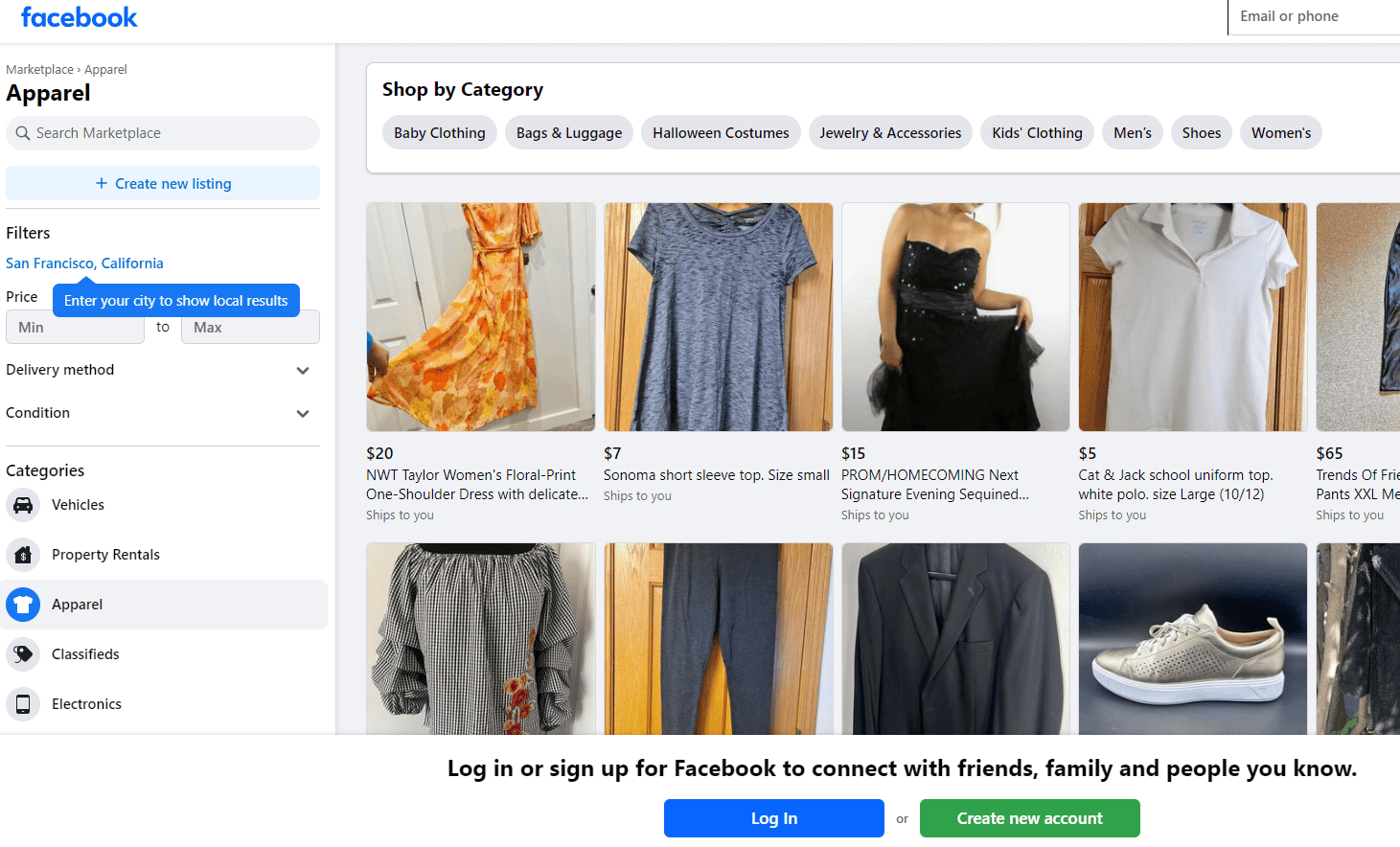
To get started, users simply need an active Facebook account. The Marketplace tab is typically found on the left-hand side of the Facebook homepage. For those who can’t see it, a quick search for “Marketplace” in the search bar will bring it up. From there, sellers can create listings and start connecting with buyers in their local area.
Level Up Your Listings: Tools for Facebook Marketplace Success
Background Removal Tools
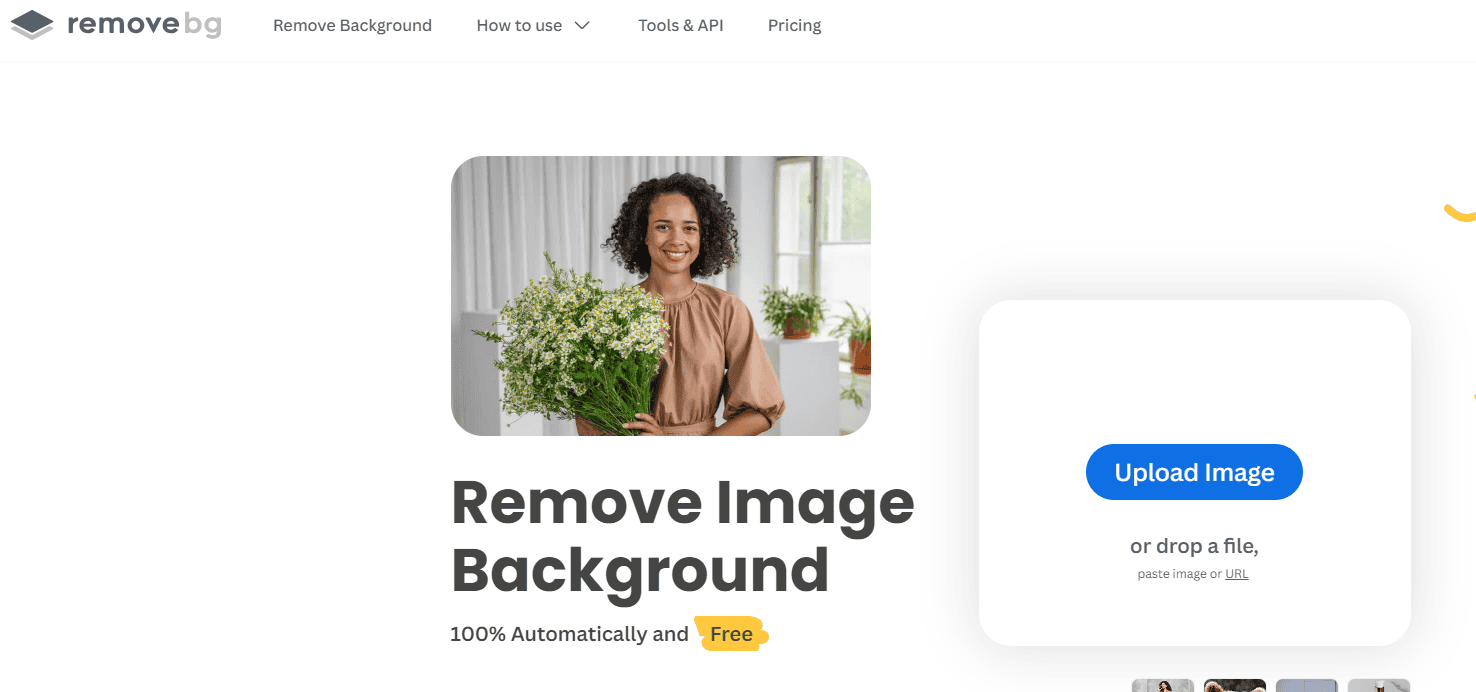
Make your product photos pop by removing distracting backgrounds. Tools like Remove.bg make it easy to isolate your product, creating a clean and professional look that attracts buyers.
Photo Editing Tools
Enhance your photos with basic editing tools. You can adjust brightness, contrast, and saturation to make your items look their best. Many free apps and software options are available, such as Canva or Adobe Photoshop Express.
Cross-Posting Tools

Save time by listing your items on multiple platforms at once. Tools like List Perfectly allow you to create listings that can be easily shared across Facebook Marketplace, eBay, and other online marketplaces.
Pricing Research Tools
Price your items competitively with tools that analyze market data. Algopix and PriceBlink can help you determine the optimal price for your items based on similar listings and historical sales data.
Inventory Management Tools
Keep track of your inventory with tools designed for online sellers. Sortly and Zoho Inventory can help you manage stock levels, track sales, and organize your listings.
Communication Tools
Streamline communication with potential buyers using tools that integrate with Facebook Messenger. Chatbots can answer common questions and provide automated responses, freeing up your time to focus on closing deals.
Shipping Tools
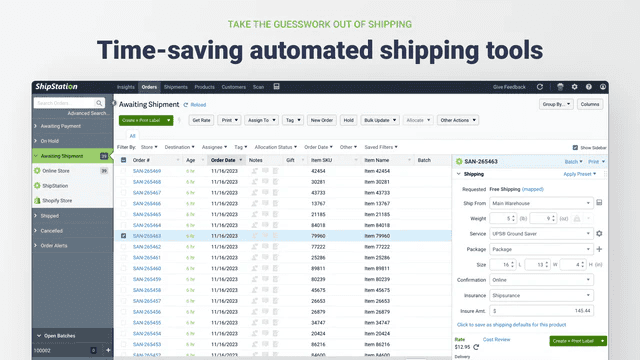
Offer shipping options to expand your reach and increase sales. Tools like ShipStation and Pirate Ship help you compare shipping rates, print labels, and track packages.
Analytics Tools
Track your performance and identify areas for improvement with analytics tools. These tools can provide insights into your sales, views, and engagement, helping you optimize your listings for better results.
Listing Optimization Tools
Craft compelling listings with tools that help you write better descriptions and choose relevant keywords. Tools like Title Builder and Listing Optimizer can improve your search visibility and attract more buyers.
Social Media Marketing Tools
Promote your Facebook Marketplace listings on other social media platforms with scheduling and automation tools. Buffer and Hootsuite can help you share your listings with a wider audience and drive more traffic to your items.
Here’s a table summarizing these tools:
| Tool Type | Tool Name | Description |
|---|---|---|
| Background Removal | Remove.bg | Easily remove backgrounds from product photos |
| Photo Editing | Canva, Adobe Photoshop Express | Basic photo editing tools to enhance images |
| Cross-Posting | List Perfectly | List items on multiple platforms simultaneously |
| Pricing Research | Algopix, PriceBlink | Analyze market data to determine optimal pricing |
| Inventory Management | Sortly, Zoho Inventory | Track stock levels, sales, and organize listings |
| Communication | Chatbots | Automate responses and answer common questions |
| Shipping | ShipStation, Pirate Ship | Compare rates, print labels, and track packages |
| Analytics | Facebook Marketplace Analytics | Track performance and identify areas for improvement |
| Listing Optimization | Title Builder, Listing Optimizer | Improve search visibility and attract buyers |
| Social Media Marketing | Buffer, Hootsuite | Promote listings on other social media platforms |
Key Takeaways
- Facebook Marketplace offers a simple way to sell items locally
- Sellers can choose from multiple categories to list their items
- Creating a listing is easy and requires only an active Facebook account
Setting Up a Seller Profile
Creating a seller profile on Facebook Marketplace is quick and easy. A good profile helps build trust with potential buyers and increases your chances of making sales.
Creating a New Account
To sell on Facebook Marketplace, you need a Facebook account. If you don’t have one, go to Facebook.com and click “Create New Account.” Enter your name, email or phone number, password, birthday, and gender. Click “Sign Up” to finish. Choose a profile picture and add some basic info about yourself. This helps buyers feel more comfortable dealing with you.
Facebook may ask you to confirm your email or phone number. Do this to prove you’re a real person and not a bot. Once your account is set up, you can start using Marketplace right away.
Facebook Log In and Account Verification
If you already have a Facebook account, just log in with your email or phone number and password. If you forgot your password, click “Forgot Password” on the login page. Facebook will send you a code to reset it.
To use Marketplace, your account must be in good standing. Facebook may ask you to verify your identity. This could mean adding a phone number or uploading an ID. These steps help keep Marketplace safe for everyone.
Connecting with Buyers
Once your profile is set up, you can start connecting with buyers. Make sure your contact info is up to date. Buyers will message you through Facebook when they’re interested in an item.
Be responsive to messages. Quick replies show you’re serious about selling. Set up notifications so you don’t miss any messages. You can also join local buy/sell groups to reach more people.
Remember to be polite and professional in all your interactions. Good communication builds trust and leads to more sales.
Cross-listing Tools: Expand Your Reach
Want to sell your items faster and reach a wider audience? Cross-listing tools can help! These tools allow you to easily list your products on multiple platforms, including Facebook Marketplace, eBay, Poshmark, and more. This saves you time and effort, as you don’t have to create separate listings for each platform. Some popular cross-listing tools include:
- Vendoo: This platform supports a wide range of marketplaces, including Facebook Marketplace, eBay, Poshmark, Mercari, Depop, and more. It offers features like inventory management, automated delisting, and data analytics to help you optimize your sales.
- Crosslist: This tool focuses on streamlining the listing process. It allows you to import listings from other platforms, edit them as needed, and then cross-post them to multiple marketplaces, including Facebook Marketplace.
- List Perfectly: This platform offers similar features to Vendoo, with support for various marketplaces and tools to help you manage your inventory and track your sales. It also offers a free trial so you can try it before you commit to a paid plan.
- PrimeLister: This tool is designed for sellers who want to list on a large number of platforms. It supports over 20 marketplaces, including Facebook Marketplace, and offers bulk listing and automated relisting features.
Benefits of Cross-listing
- Increased visibility: By listing your items on multiple platforms, you can reach a larger audience of potential buyers.
- Faster sales: More visibility can lead to quicker sales, as your items are exposed to more people.
- Reduced effort: Cross-listing tools simplify the process of creating and managing listings across multiple platforms.
- Improved organization: Many cross-listing tools offer inventory management features to help you keep track of your items and sales.
Choosing the Right Tool
When choosing a cross-listing tool, consider the following factors:
- Supported marketplaces: Make sure the tool supports the platforms you want to sell on.
- Pricing: Cross-listing tools typically charge a monthly or annual fee. Choose a plan that fits your budget and needs.
- Features: Consider the features that are important to you, such as inventory management, automated delisting, and analytics.
- Ease of use: Choose a tool that is easy to navigate and understand.
By using cross-listing tools, you can streamline your selling process, reach more buyers, and increase your sales.
FAQs
What is the tool to manage Facebook Marketplace?
There isn’t one single “magic” tool to manage everything on Facebook Marketplace. Instead, think of it like a toolbox! You’ll need different tools for different tasks.
- For listings: Tools like Remove.bg help clean up your photos, while List Perfectly lets you post on other sites like eBay at the same time.
- For pricing: Algopix gives you an idea of what similar items are going for.
- For staying organized: Sortly or Zoho Inventory can help if you’re selling a lot of items.
Facebook itself also has built-in tools within Marketplace. These let you see how many people viewed your listing, track messages, and mark items as sold.
How to automate a Facebook Marketplace listing?
While you can’t fully automate the entire process (you still need to take photos and write descriptions!), some tools help with parts of it:
- Cross-listing tools: These let you create a listing once (like in Vendoo) and then automatically post it on Facebook Marketplace and other sites. This saves you from retyping everything!
- Chatbots: If you get a lot of the same questions (“Is this still available?”), a chatbot within Messenger can give automatic replies.
How do I safely list on Facebook Marketplace?
Safety on Facebook Marketplace is super important! Here’s how to stay safe and avoid scams:
- Meet in public: Don’t go to someone’s house or have them come to yours. Pick a well-lit, public spot.
- Use cash or trusted payment: Avoid unusual payment methods. If someone pushes you to use something you’re unsure of, that’s a red flag.
- Watch out for fake accounts: Scammers often make new profiles. Does the buyer have very few friends or photos? Be cautious.
- Be wary of ‘too good to be true’ deals: That amazing price might be a trick to get your money or info.
- Report anything suspicious: Facebook has tools to report scams or fake listings.
Bots on Marketplace: Yes, there are bots! They’re often used by scammers to post fake ads or pretend to be buyers. Here are some signs of a bot:
- Strange messages: Do their replies seem off or not quite understand your questions?
- Generic profile: Few photos, friends, or activity.
- Pushing you off Marketplace: Bots may try to get you to email or text quickly, instead of using Marketplace’s built-in chat.
Why so many fake ads? Scammers want your money or personal information. Facebook Marketplace is popular, so it’s a place they target. Always be cautious and use common sense.







