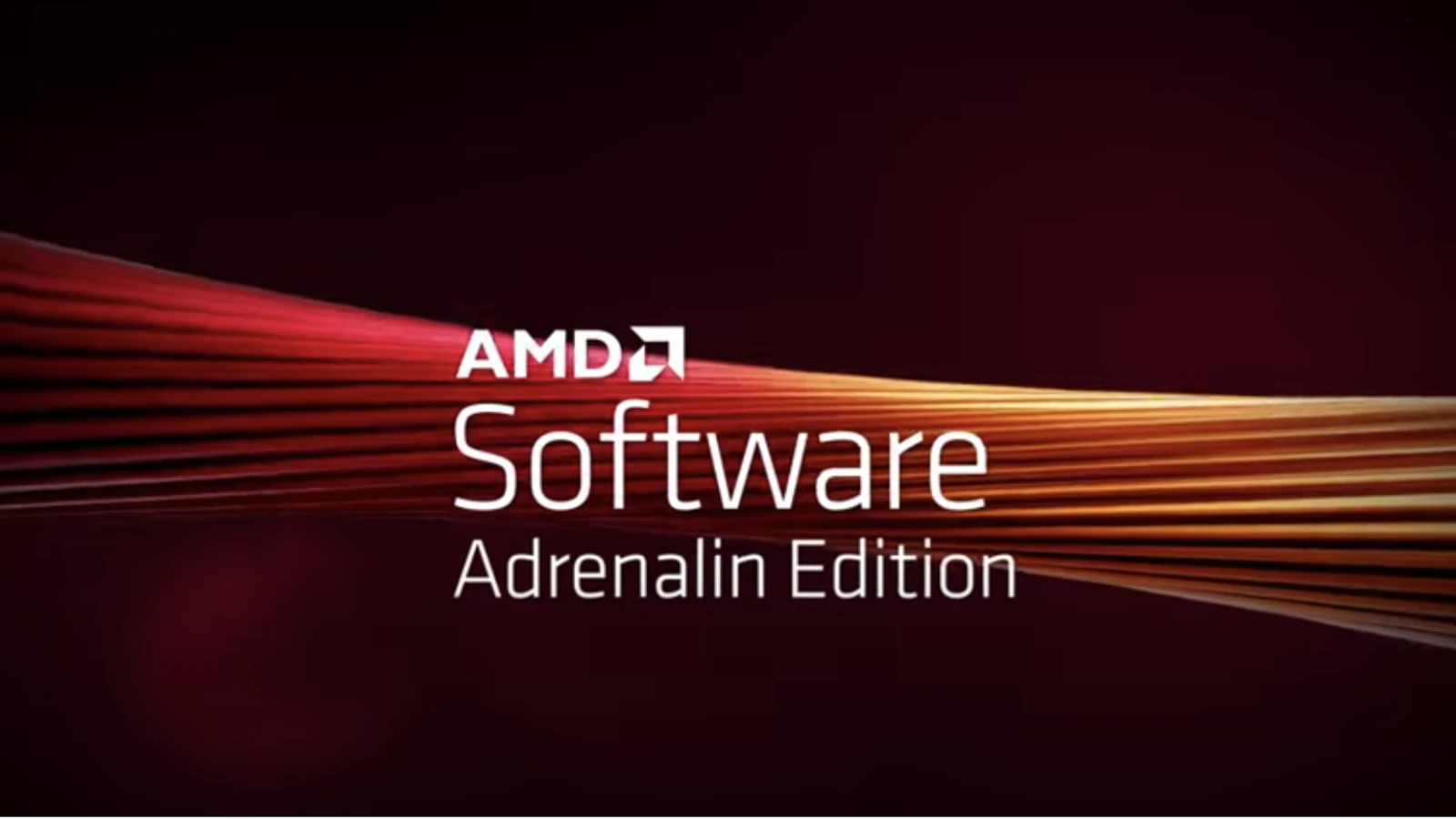AMD has released the Radeon Drivers 25.4.1 Beta, aimed at improving the performance and compatibility of its graphics hardware. This update includes new features and fixes that benefit gamers and professionals using AMD’s latest GPUs. Users will notice enhancements for select games, improved stability, and quicker fixes for known issues.
The 25.4.1 also introduces better support for certain graphics features, such as the new FidelityFX Super Resolution 4 in titles like The Elder Scrolls Online. Those with recent Radeon graphics cards should consider updating to take advantage of the latest improvements. If you have experienced recent driver issues, checking out the latest AMD Radeon Drivers 25.4.1 Beta could help resolve them.
Full Breakdown of the April 2025 Update
AMD has rolled out its Adrenalin Edition 25.4.1 Optional Beta driver on April 22, 2025, delivering key performance upgrades, expanded game support, and critical bug fixes for users of Radeon GPUs and Ryzen AI processors. This release is aimed at gamers, creators, and professionals running the latest AMD hardware—especially the Radeon RX 9000 and RX 7000 series.
Let’s dive into the complete picture, including new game support, known issues, performance notes, and hardware compatibility.
What’s New in 25.4.1
| Feature Category | Details |
|---|---|
| Release Date | April 22, 2025 |
| Driver Version | 24.30.31.08 RC10 (Windows Driver Store Version: 32.0.13031.8021) |
| Supported OS | Windows 10 & 11 (64-bit only) |
| Target Hardware | Radeon RX 5000 through RX 9000 series; Ryzen AI 300 processors |
Expanded Game Support
AMD is focusing heavily on upcoming AAA releases and remasters with built-in support and optimizations for:
- The Elder Scrolls IV: Oblivion Remastered
- Assassin’s Creed Shadows
- Kingdom Come: Deliverance II
- Dynasty Warriors: Origins
- Sid Meier’s Civilization VII
- NARAKA: Bladepoint (Note: FSR 4 not yet fully supported under Windows 10)
These titles also benefit from AMD’s latest upscaling tech—FidelityFX Super Resolution 4 (FSR 4)—which boosts performance without sacrificing image quality.
Hardware Optimization & AI Integration
This release is especially relevant for systems featuring:
- Radeon RX 9000 Series (RDNA 4-based)
- Radeon RX 7000 Series
- Ryzen AI 300 Series CPUs
It includes optimizations for AI workloads in Amuse 3.0, AMD’s model deployment platform for generative AI. Notably:
- Improved performance and stability when using AMD-optimized GenAI models
- Reduced flickering and better lighting adjustment in creative apps like Topaz Photo AI
Bug Fixes & Stability Improvements
Here are some of the major issues addressed:
| Fixed Issue | Affected Hardware |
|---|---|
| Lighting effect errors in Topaz Photo AI | RX 9000 series |
| Screen flickering with FreeSync enabled | General |
| Underperformance in World of Warcraft – Western Plaguelands | RX 9000 series |
| AI model corruption in Amuse 3.0 | RX 9000 series |
| Camera detection failure after factory reset | Ryzen AI Max/Max+ series |
Known Issues to Watch For
Despite the improvements, several bugs remain unresolved:
- Intermittent crashes or driver timeouts in:
- The Last of Us Part II
- Monster Hunter Wilds
- Marvel’s Spider-Man 2 (with Anti-Lag 2)
- Cyberpunk 2077
- Final Fantasy VII Rebirth (during shader compilation)
- SteamVR: Memory leak may cause system crashes (temporary fix: disable Motion Smoothing)
- Battlefield 1 fails to launch when iGPU is enabled on systems with RX 9000 + Ryzen 9 9950X
- VR stutter at 80–90Hz on RX 7000 series (try lowering refresh rate)
Product Compatibility
Desktop GPUs:
- Radeon™ RX 9000, 7000, 6000, 5000 series
Mobile GPUs:
- Radeon™ RX 7900M, 7800M, down to 5300M
Processors:
- Ryzen™ processors with Radeon™ graphics (desktop & mobile)
- Ryzen™ AI series processors
- Athlon™ processors with Radeon™ graphics
⚠️ Note: Not intended for use on Apple Boot Camp. Handheld gaming devices require OEM-specific drivers.
Installation & Support Notes
- Use AMD’s official tools for uninstalling and installing the driver
- Must be logged in as Administrator
- This is a beta release — WHQL certification is not yet available
Community Feedback
User sentiment on Reddit and Guru3D forums is mixed:
| Positive Reports | Negative Reports |
|---|---|
| Smoother gameplay in FSR 4-enabled titles | Crashes in The Last of Us Part II and Spider-Man 2 |
| Reduced FreeSync flicker | HDMI-related display glitches |
| Better lighting in creative apps | SteamVR instability with Radeon RX 9000 series |
Should You Install It?
If you’re an early adopter, developer, or gamer eager to test the latest tech—especially FSR 4 or Radeon RX 9000 AI features—this driver offers tangible benefits. But for mission-critical systems or competitive esports play, consider waiting for a WHQL-certified update or monitor AMD’s follow-up releases to address lingering bugs.
Key Takeaways
- AMD launched Radeon Drivers 25.4.1 with new features and fixes.
- Update is helpful for users with recent AMD GPUs or current driver problems.
- Enhancements target game performance and system stability.
Key Features and Enhancements in AMD Radeon Drivers 25.4.1 Beta
AMD has rolled out specific updates that focus on new game optimization, graphics improvements, and broader compatibility with both software and hardware. It also introduces tweaks for streaming and user interface upgrades.
New Game Support and Performance Improvements
The AMD Radeon Drivers 25.4.1 adds support for new titles, especially The Elder Scrolls IV: Oblivion Remastered. Performance optimizations now reach new games like Monster Hunter Wilds, Assassin’s Creed, and Warhammer 40,000: Space Marine 2. Cyberpunk 2077 and Final Fantasy VII Rebirth see tweaks for more stable frame rates, especially on the Radeon RX 9000 series.
Gamers get faster DirectX and Vulkan performance in these driver updates. Expanded support for ray tracing and path tracing helps raise visual quality for supported games. Key bug fixes target FPS drops and stuttering in popular online games like World of Warcraft.
Graphics and AI-Related Enhancements
This version expands AMD FidelityFX Super Resolution 4 (FSR 4), a technology for upscaling image quality while maintaining solid frame rates. FSR 4 works with more games, helping older and mid-range GPUs play at higher settings.
AMD Fluid Motion Frames 2.1 improves motion smoothing, a valuable feature for gamers who want less stutter. The driver also includes AI performance improvements that boost upscaling and real-time effects in supported titles.
Path tracing now delivers more accurate lighting and reflections, making environments look more realistic. The update further optimizes ray tracing for the AMD Radeon RX 9000 series, helping users see better visuals without losing too much performance.
Expanded Compatibility and Software Features
The driver works on both Windows 10 and newer, plus Linux distributions like Ubuntu and RHEL. Enhanced support for Windows Subsystem for Linux (WSL 2) and AMD ROCm enables AI and GPU programming on AMD hardware.
The AMD Machine-Readable GPU Instruction Set Architectures feature is improved for developers and power users. OEM-provided drivers and the AMD Install Manager both work more smoothly for system builders and IT staff.
Compatibility with a wider range of hardware, including the newer Radeon RX 9000 series, ensures more users get up-to-date support. Updates also touch on the AMD Cleanup Utility, which helps remove old drivers before a new installation.
Updates to Streaming, Content Creation, and User Interface
For streamers, the 25.4.1 driver includes tighter integration with OBS Studio for better Twitch broadcasting. Broadcasters get upgraded support for Topaz Photo AI, Adobe Lightroom, and DaVinci Resolve, speeding up workflows when using AMD GPUs.
Expanded HYPR-RX support makes it easier for users to use one-click performance profiles for gaming or productivity. User interface updates include cleaner menus, clearer descriptions, and better performance logging features.
The driver improves how AMD Software: Adrenalin Edition organizes overlays and settings. The software now runs more smoothly and takes less time to launch, helping users focus more on gaming and content work.
Who Should Update to AMD Radeon Drivers 25.4.1 Beta?
This driver release supports new hardware and contains updates for select games, AI models, and creative workloads. Certain users will benefit more than others, depending on their needs, hardware, and tolerance for issues.
Supported Products and Compatibility
AMD Radeon Drivers 25.4.1 support a wide range of AMD graphics products, including the Radeon RX 9000 Series, Radeon RX 9070 XT, and Radeon RX 7650 GRE. They also work with several mobility Radeon chips and other graphics products linked to AMD Ryzen processors such as the Ryzen 9 9955HX and Ryzen 9 9850HX.
The update is compatible with Windows 10 and Windows 11 64-bit systems. It is not intended for Apple Boot Camp platforms. Users must review Radeon product compatibility before installing. The driver also supports AMD processors like Athlon, Ryzen AI 5 Pro 340, and Ryzen AI 7 Pro 350 for systems using integrated graphics.
Check your graphics card model and system CPU before downloading to avoid stability problems.
Recommended Users: Gamers, Creators, and Professionals
This driver mainly benefits gamers who run newer titles such as Marvel’s Spider-Man 2 and Battlefield 1. The update brings added support for AMD’s FidelityFX Super Resolution 4 and AMD-optimized AI models in Amuse 3.0. Gamers using FreeSync displays or those who use SteamVR should expect improved performance and compatibility.
Content creators and streamers using tools that depend on DirectML/GenAI features or HEVC encoding can also see performance gains. Overclockers and power users who use features like Radeon Anti-Lag, Image Inspector, or advanced streaming in the Radeon Software will find new fixes and tweaks.
Business and educational users with strict stability needs may want to wait for a non-beta driver, as releases are mainly intended for enthusiasts and early adopters.
Known Issues, Fixed Issues, and Considerations for Updates
Beta drivers come with both fixes and new issues. This update addresses ghosting effects, temporal tracking problems, and some FreeSync bugs reported in previous builds. It also includes patches for web browser issues and factory reset glitches. Certain known issues remain, including possible problems with clean installs or the End User License Agreement prompt.
Not all bugs are fixed. Users may face minor instability, unwanted artifacts, or issues with tools like Radeon Software and Image Inspector. Before updating, back up important settings and review detailed release notes.
Beta software can provide immediate benefits for power users but may require some troubleshooting.
Frequently Asked Questions
The AMD Radeon 25.4.1 driver focuses on new features, improvements, compatibility, and known issues. It applies mainly to recent Radeon cards and specific systems.
What improvements can be expected with the 25.4.1 release of AMD Radeon drivers?
Users may notice performance boosts and fixes for newer games. The update introduces support for select hardware and refines existing features. Details on what’s included can be found in the official AMD driver release notes.
Who is the target audience for the AMD Radeon 25.4.1 driver update?
The 25.4.1 driver targets users with supported Radeon graphics cards, especially those who want the latest optimizations for newer games or applications. It is especially aimed at advanced users and those testing new hardware or software builds. Some users with older setups may not see benefits.
How can users safely perform an update to the AMD Radeon 25.4.1 drivers?
To upgrade, users should download the driver installer from the official AMD website. Before installation, it’s recommended to remove previous drivers. Users should restart their system afterward to ensure stability.
What are the known issues addressed by the AMD Radeon Drivers 25.4.1 Beta?
This release addresses stability problems, graphical glitches, and application crashes. It also fixes issues with driver conflicts and adds improvements for game compatibility. For the complete list of changes, users can review the AMD support release page.
Are there specific compatibility concerns with AMD Ryzen processors when updating to the 25.4.1 drivers?
There are no major compatibility problems reported between this driver and most AMD Ryzen processors. However, certain laptop models or systems with custom driver support may have limited features. Users should check with their system vendor for device-specific details.
What steps should be taken if an error occurs during the installation of AMD Radeon 25.4.1 drivers?
If issues arise, users should uninstall the drivers and restart their computer. Then, they should reinstall the driver, making sure to use the correct version for their hardware. For persistent problems, users can visit the AMD community forums for troubleshooting help.