Digital signs have changed how businesses talk to people. They mix good looks with up-to-date information, getting more attention than regular signs. Successful companies use digital signs to share marketing messages and connect with customers because a nice display can make messages really stand out. Some people think digital signs are expensive and hard to use, but now they are easier to get than ever. Basic solutions have simple interfaces that are great for people who aren’t very technical or have a small budget. These solutions help businesses communicate and market effectively, which could help them make more money.
Affordable Digital Signage Solutions
Getting your message across doesn’t have to break the bank. Digital signage is a powerful tool for businesses of all sizes, and plenty of affordable options exist. Let’s explore some simple and budget-friendly solutions to elevate your public displays.
Hardware Options: From TVs to Tablets
- Smart TVs: Many modern smart TVs come with built-in apps for digital signage. You can often upload your content directly from a USB drive or use cloud-based software for easy updates.
- Commercial Displays: These are specifically designed for digital signage, offering features like higher brightness and longer lifespans than regular TVs. They might cost more upfront, but their durability can save you money in the long run.
- Tablets and Monitors: Repurpose old tablets or computer monitors as digital signs. They’re a cost-effective option for smaller displays or areas where a full TV isn’t needed.
Software Solutions: Free and Paid
- Free Options:
- Google Slides: Create simple slideshows with images, text, and even videos.
- Canva: Design eye-catching graphics and animations.
- Rise Vision: This platform offers free templates and basic features for small businesses.
- Paid Options:
- ScreenCloud: Affordable and user-friendly, with a wide range of templates and integrations.
- NoviSign: Offers advanced features like interactive elements and real-time data integration.
- Yodeck: A scalable platform suitable for small businesses and large enterprises.
Choose Your Perfect Pairing: Hardware and Software
| Hardware | Software | Best For |
|---|---|---|
| Smart TV | Google Slides, Canva | Small businesses with basic needs and a tight budget |
| Commercial Display | ScreenCloud, NoviSign, Yodeck | Businesses needing high visibility and advanced features |
| Tablets or Monitors | Rise Vision | Budget-friendly option for smaller displays or testing the waters with digital signage |
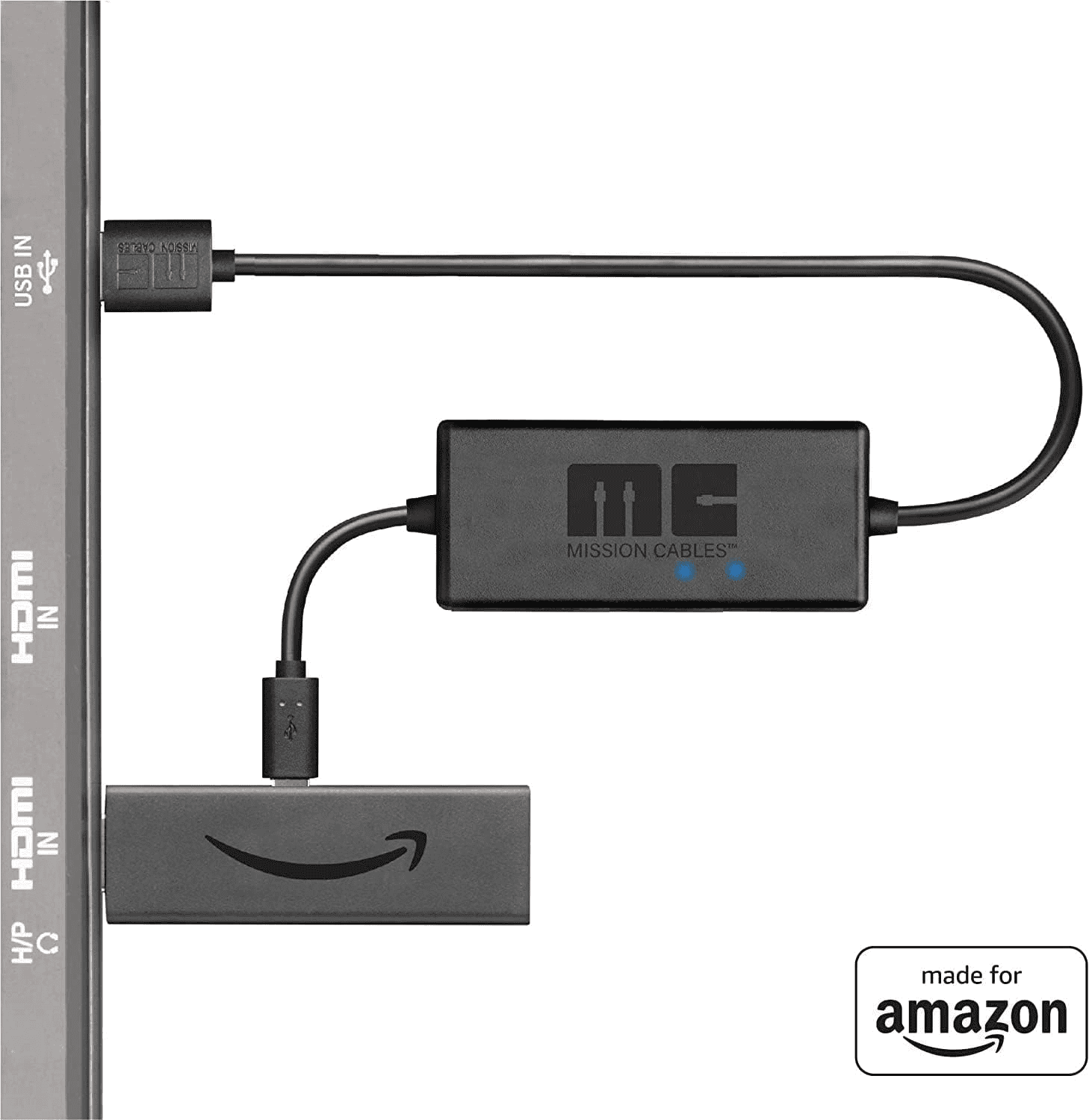
Practical Tips for Small Businesses
Don’t be intimidated by the idea of digital signage – it’s easier and more affordable than you might think! Here are some practical tips specifically for small businesses:
- Repurpose Existing Hardware: If you have an old TV or monitor lying around, put it to good use as a digital sign.
- Streaming Devices: You don’t need fancy media players. Plug an Amazon Fire Stick, Chromecast, or similar device into your TV and use it to access web-based signage software or display simple images or videos.
- Free Software: Start with free options like Google Slides or Canva to create your content. If you need more features, plenty of affordable paid software is available.
- Social Media Integration: Many digital signage platforms allow you to display your social media feeds, keeping your content dynamic and engaging.
- Targeted Messaging: Use digital signage to promote specific products, sales, or events. Tailor your content to the location and time of day.
- Interactivity: Consider adding interactive elements like QR codes or touchscreens to encourage customer engagement.
Digital signage doesn’t have to be a complex or expensive endeavor. With a bit of creativity and resourcefulness, you can create eye-catching displays that inform and engage your customers, ultimately boosting your business.
Additional Tips:
- Content is King: Create high-quality, engaging content that aligns with your brand.
- Keep it Simple: Don’t overload your displays with too much information.
- Update Regularly: Keep your content fresh to hold viewer interest.
- Consider Placement: Think about where your displays will have the most impact.
Creating effective digital signage doesn’t require a huge investment. With a bit of creativity and the right tools, you can inform, engage, and impress your audience without breaking the bank.
Key Takeaways
- Digital signs communicate effectively with consumers
- Simple solutions cater to budget-conscious businesses
- Affordable digital signage can boost marketing ROI
Exploring Digital Signage Solutions
Digital signage solutions offer businesses dynamic ways to communicate with customers. Combining software and hardware, these systems display content like menus, text, videos, and graphics.
Digital Signage Software Features
Most digital signage software provides an easy-to-use interface with drag-and-drop features. Businesses can choose from a variety of templates or create unique content. Cloud-based solutions ensure users can update signage from anywhere.
Hardware Considerations and Setup
The right digital signage setup needs reliable hardware. This includes screens like TVs, monitors, and specialized digital signage players such as Raspberry Pi or Amazon Fire TV Stick. The size and type of screen matter depending on the business’s needs.
Content Creation and Management
Creating engaging content for digital signage is key. Users can combine text, images, and videos to make dynamic presentations. Software platforms often offer libraries of templates making design simpler.
Cost-Effectiveness and Pricing Models
Digital signage offers different pricing models suitable for all budgets. Many platforms have monthly subscriptions with varied features. Businesses should consider ROI when looking at the cost of their digital signage.
Integration and Compatibility
Digital signage must work with existing business systems. This means compatibility with various media players and software is essential. Devices should connect effortlessly to the internet for seamless content updates.
Support and Training
Strong customer support and training resources help users make the most of their digital signage. Providers often offer resources like tutorials, FAQs, and customer service teams to assist businesses.
Real-World Applications and Benefits
Digital signage has real-world benefits across industries like retail, healthcare, and education. They enhance customer engagement, advertise products, and display important announcements effectively.
Security and Reliability
Enterprise-grade security safeguards digital signage content. Providers ensure the reliability of communications through regular software updates and robust hardware options.
Enhancing Engagement Through Interactive Content
Interactive digital signage can captivate audiences. This type of content may integrate social media feeds, customer polls, or games to boost customer engagement.
Scalability and Managing Multiple Displays
Digital signage is scalable, fitting small businesses and large enterprises. Cloud-based management allows control over multiple screens in different locations.
Measuring Success: Analytics and Reporting
Analytics help businesses understand viewer engagement. Reports on content performance guide users to adjust their strategies for better ROI.
Selecting the Best Digital Signage Solution
Choosing the right digital signage depends on business needs. Factors include usability, features, support, pricing, and user reviews.
Future-Proofing Your Digital Signage Investment
Businesses should look for solutions that can adapt to future technology trends. Software that receives regular updates will stay current longer.
Case Studies and User Experiences
Case studies shine a light on how businesses benefit from digital signage. Reviews offer insight into user experiences with different platforms.
Getting Started with Digital Signage
To start with digital signage, businesses should follow a step-by-step guide for initial setup. Training resources from the provider can offer valuable help.
Legal and Regulatory Compliance
Complying with legal standards is important for digital signage content. Users must ensure their content meets all regulations.
Customization Options and Brand Consistency
Digital signage allows for customization. Businesses can maintain brand consistency using templates and design tools that align with their brand identity.
Upgrading and Updating Signage Systems
Upgrading hardware and keeping software updated are important for maintaining effective digital signage.
Choosing Between DIY and Professional Services
Businesses decide between DIY digital signage setups or professional installation. This choice depends on their expertise and the complexity of their needs.
Networking and Remote Operations
Digital signage operations are often managed remotely through internet connections. Secure networking is vital for cloud-based remote management.
Testimonials and Product Endorsements
Testimonials and endorsements can influence potential customers. Digital signage can display these effectively to improve trust and customer engagement.
Accessibility Features and Compliance
Accessibility is crucial. Digital signage must have features that comply with accessibility standards, ensuring all customers can interact with the content.
Engagement Strategies Using Digital Signage
Businesses use digital signage to market and advertise. Engaging and dynamic content attracts customers and delivers messages powerfully.
Optimizing Viewer Experience
The right combination of content and design optimizes the experience for viewers. Signage needs to be engaging and easy to understand.
Staying Ahead of the Curve with New Technologies
To remain competitive, businesses use the latest digital signage technologies. Constant innovation keeps content fresh and captivating.







