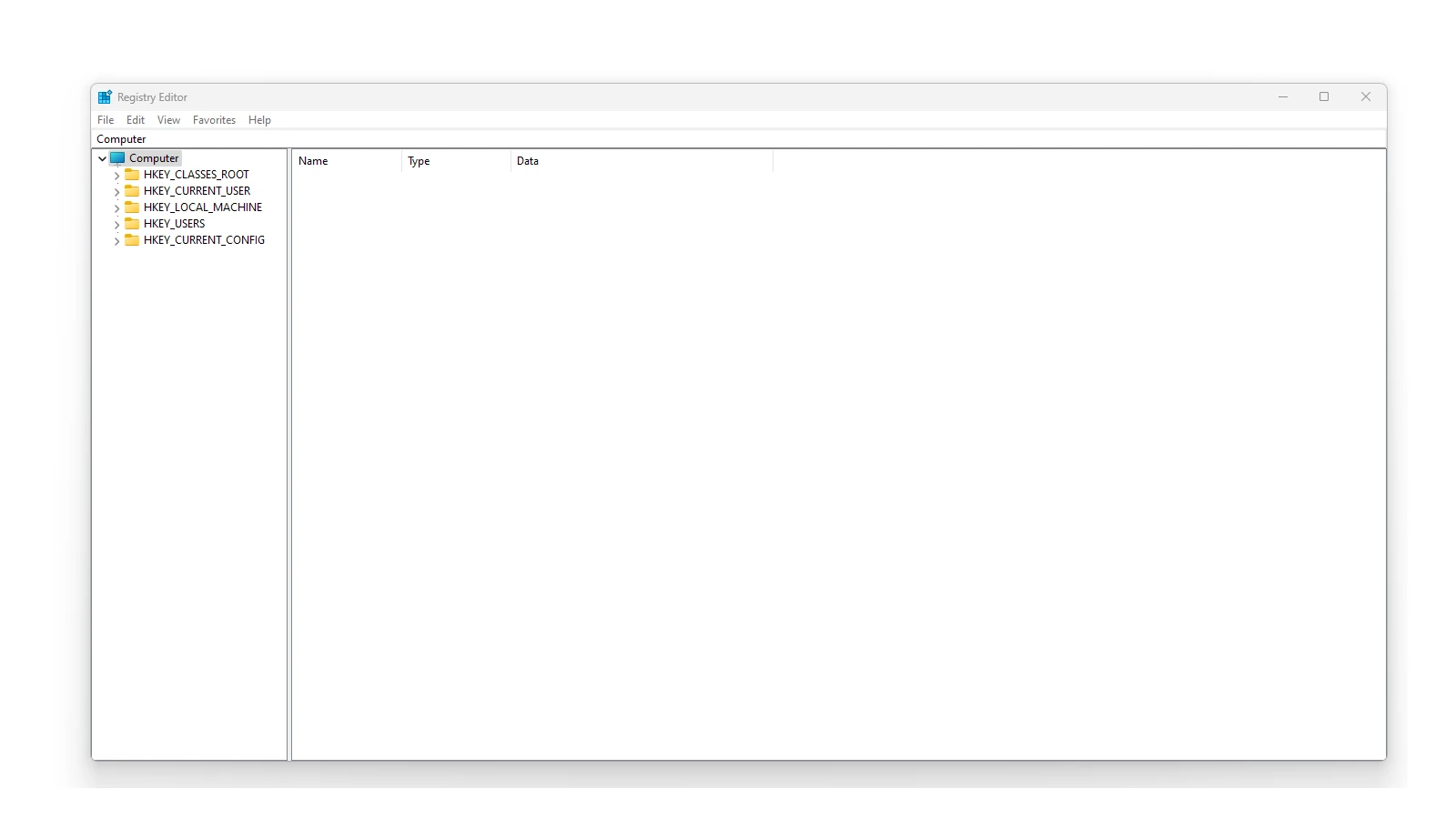Cleaning the Windows registry used to be an overlooked but essential part of properly maintaining a PC, but these days they are not very useful. The Windows registry stores settings for hardware, software, and the operating system itself. Over time, these settings can accumulate errors, slow down your computer, or even cause crashes, but Windows has built-in mechanisms that optimize and correct these issues.
Registry cleaners have become much less popular these days because they many were proven to harm systems more than they helped and sometimes viruses will mask themselves as a registry cleaner. If you absolutely wanted to run a registry cleaner you can try options like:
- CCleaner: A well-known cleaner with a free version.
- Wise Registry Cleaner: Offers both free and paid versions.
- Auslogics Registry Cleaner: Another popular choice with a free version.
Remember, prevention is key. Regularly maintaining your computer can help minimize registry issues and the need for cleaners.
The Truth About Registry Cleaners in Windows
Registry cleaners are a popular type of software that claim to speed up your computer by removing unnecessary entries in the Windows Registry. But do they really live up to the hype?
What is the Windows Registry?
Think of the Windows Registry as a massive library containing settings and instructions for your operating system and applications. It’s essential for your computer to function correctly. Over time, as you install and uninstall programs, the registry can accumulate outdated or unnecessary entries. This “clutter” is what registry cleaners target.
Do Registry Cleaners Really Work?
The impact of registry cleaners on computer performance is often debatable. While they might remove some unnecessary entries, the actual performance gains are usually minimal, especially on modern versions of Windows. Microsoft has made significant improvements in managing the registry, making it less prone to the issues that plagued older Windows versions.
The Risks of Using Registry Cleaners
The Windows Registry is a delicate ecosystem. Modifying it incorrectly can lead to serious problems, such as:
- System instability: Your computer may become unstable or crash frequently.
- Data loss: Important settings or files could be deleted accidentally.
- Software malfunctions: Programs may stop working correctly.
Furthermore, some registry cleaners may bundle unwanted software, like toolbars or browser extensions, or display misleading advertisements.
Pros & Cons
Pros:
May remove some unnecessary entries
Cons:
Often minimal performance gains
Risk of system instability and data loss
Potential for unwanted software
Safer Alternatives to Speed Up Your PC
Instead of relying on registry cleaners, focus on these proven methods to improve your computer’s performance:
- Uninstall unused programs: Free up disk space and reduce startup clutter.
- Run Disk Cleanup: Remove temporary files and other unnecessary data.
- Update your drivers: Ensure hardware components are working properly.
- Add more RAM: Increase memory capacity for smoother multitasking.
The Verdict
In most cases, you don’t need to run a registry cleaner in Windows. The risks often outweigh the potential benefits. If you’re concerned about your computer’s performance, focus on the safer alternatives mentioned above. If you do decide to use a registry cleaner, choose a reputable program from a trusted developer and always back up your registry before making any changes.
Key Takeaways
- A registry cleaner can help remove errors and boost PC performance.
- Reliable tools like Fortect and IObit Uninstaller are available.
- Both free and paid options are effective and user-friendly.
Understanding Registry Cleaners
Registry cleaners help improve computer performance by removing unnecessary, corrupted, or unwanted entries in the Windows registry. Let’s explore the key aspects of registry cleaners and their impact on your PC.
Essentials of Windows Registry
The Windows registry is a database that holds settings and configurations for the operating system and applications. It stores information on user profiles, system hardware, installed software, and more. Each time you install or uninstall a program, entries are added or removed from the registry. Over time, unneeded entries accumulate, leading to potential issues.
Registry cleaners scan this database to identify and remove obsolete or erroneous entries. Doing so can optimize the system, making it more efficient. This process helps keep the registry tidy and manageable, which is crucial for smooth PC operation.
The Role of Registry in PC Performance
The registry plays a crucial role in PC performance by managing settings and configurations for installed software and hardware. When a registry grows cluttered, it can slow down system operations. Removing unnecessary entries can improve boot times and overall system response.
Registry cleaners target these unneeded entries, potentially speeding up your computer. They handle tasks like deleting old software paths or removing leftover registry keys. This regular maintenance can be especially beneficial for older PCs with years of accumulated entries.
Common Registry Problems and Errors
Registry problems can manifest in various ways like error messages, application crashes, or slow performance. These issues can arise from leftover entries from uninstalled software, corrupt entries due to malware, or invalid paths to .dll files.
One common error is the “missing .dll” file issue, often due to invalid references in the registry. Another problem is registry bloat, where too many unnecessary entries slow the system. Using a registry cleaner can resolve many of these problems by identifying and fixing errors.
Safety Measures: Backup and Restore
Before making changes to the registry, it is critical to back it up. This precaution helps avoid major issues if something goes wrong. Most registry cleaners offer an automatic backup feature to create restore points. These backups allow users to revert changes if necessary.
To create a backup manually, users can use Windows’ built-in system restore feature. Regular backups provide a safety net, ensuring that you can recover your system if needed. By prioritizing safety measures, users can confidently clean and optimize their registries.